Hey there sea changers and welcome to my post where we will checkout my 10 best WordPress plugins for SEO to boost your rankings with this year. As we know, Search engine optimization (SEO) is vital for the success of any website where ranking high on search engines such as Google and Bing can make all the difference between success and failure.
And for those using WordPress, there are numerous plugins available that can help improve your site's SEO so to help you out, I have undertake a little research and come up with ten decent options below. Let's check them out…
10 WordPress Plugins for SEO
Ok, so based on the above, let's now have a look at 10 SEO plugins to enhance website visibility and ranking.
1. Yoast SEO

Yoast SEO is arguably the most popular and comprehensive SEO plugin for WordPress with over 5 million active installations and a 4.9-star rating. This plugin is a favorite among both beginners and experts with key features including:
- Keyword optimization: Yoast SEO allows you to choose a focus keyword for your content, providing real-time feedback on your keyword usage, density and distribution.
- Readability analysis: This feature helps you create content that is easy for readers to understand, which can contribute to a better user experience and higher search rankings.
- Breadcrumb navigation: Breadcrumbs help users and search engines navigate your website more efficiently, improving your site's overall structure.
- XML sitemaps: Automatically generate XML sitemaps to make it easier for search engines to index your website.
- Social media integration: Yoast SEO lets you control how your content appears on social media platforms, improving shareability and engagement.
The base Yoast SEO plugin is free with Premium version costing USD$99 per year. Premium features include:
- Internal linking blocks to easily improve the structure of your content.
- Social previews – to show you how your content will be shown on Twitter and Facebook.
- The Insights tool – that shows you what your text focuses on.
- Optimisation – your article for different word forms of your keyphrases.
- Automatic internal linking suggestions – Write your article and automatically get suggested posts to link to!
- An orphaned content filter – to detect posts that have no links pointing towards them!
- SEO workouts – to make working on your site as easy as ABC. These SEO workflows will get your site into shape in no time!
- Word complexity feature – gives you actionable feedback on using difficult words.
Check out these: 5 Best Amazon Plugins for WordPress
2. All in One SEO

All in One SEO (AIOSEO) is another popular and powerful WordPress SEO plugin with over 2 million active installations. This plugin provides a comprehensive set of tools to optimize your website's search engine performance. Some of its key features include:
- Smart XML sitemaps: AIOSEO automatically generates XML sitemaps for your website, which are customizable and support images, video and news sitemaps.
- Advanced canonical URLs: This feature helps prevent duplicate content issues by automatically setting canonical URLs for your pages and posts.
- SEO title and meta description templating: AIOSEO provides a flexible and easy-to-use templating system for creating SEO-friendly titles and meta descriptions.
- Rich snippet schema markup: Enhance your search results with schema markup, which provides additional information about your content and helps improve click-through rates (CTR).
- WooCommerce SEO: AIOSEO also supports WooCommerce, making it an excellent choice for e-commerce websites.
The base AIOSEO plugin is free with premium feature pricing as follows:

3. Rank Math SEO
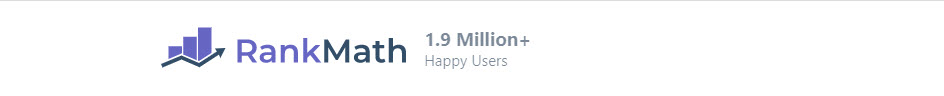
Rank Math SEO (this is one I use) is a feature-rich and user-friendly WordPress SEO plugin that's quickly gaining popularity. With over 800,000 active installations and a 4.9-star rating, it is an excellent choice for improving your website's SEO performance. Some of its key features include:
- Easy-to-follow setup wizard: Rank Math SEO provides an intuitive setup wizard that guides you through configuring the plugin for optimal performance.
- Keyword optimization: Optimize your content for up to 5 keywords with real-time suggestions and analysis.
- Advanced schema markup: Easily add schema markup to your content, including Article, Recipe, Events and more.
- Google Analytics integration: Connect your Google Analytics account to track your website's traffic and performance directly from the Rank Math SEO dashboard.
- Built-in redirection manager: Manage 301, 302, and 307 redirects to ensure a smooth user experience and prevent broken links.
The base Rank Math SEO plugin is free with premium feature pricing as follows:
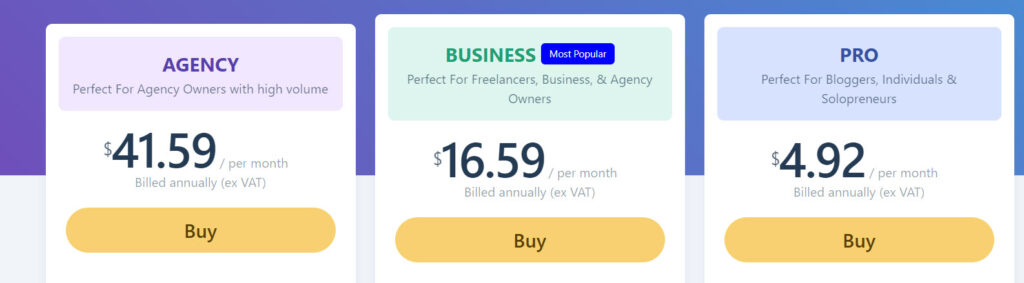
4. SEOPress

SEOPress is a lightweight and powerful WordPress SEO plugin with over 100,000 active installations. This plugin provides a comprehensive set of SEO tools, without the bloat that can slow down your website. Some key features of SEOPress include:
- Title and meta description customization: SEOPress allows you to easily customize your page titles and meta descriptions to improve your search engine rankings.
- XML sitemap generation: Automatically generate XML sitemaps for your website, making it easier for search engines to discover and index your content.
- Content analysis: Get real-time suggestions for optimizing your content, including keyword usage, readability and internal linking.
- Social media integration: Control how your content appears on social media platforms, boosting engagement and shareability.
- Google Analytics integration: Monitor your website's traffic and performance directly from the SEOPress dashboard.
The base SEOPress plugin is free with premium feature pricing as follows:

5. The SEO Framework

The SEO Framework is a lightweight and intuitive WordPress SEO plugin with over 100,000 active installations. Designed for both beginners and experts, this plugin offers a clean and uncluttered interface to manage your website's SEO. Key features of The SEO Framework include:
- Automated SEO settings: The plugin automatically configures your website's SEO settings, requiring minimal input from you.
- AI-generated meta descriptions: The SEO Framework can generate meta descriptions for your content using artificial intelligence, saving you time and effort.
- Canonical URL management: Automatically set canonical URLs for your pages and posts to prevent duplicate content issues.
- Customizable XML sitemaps: Generate and customize XML sitemaps for your website, ensuring search engines can easily discover and index your content.
- Social media sharing customization: Control how your content appears on social media platforms for better engagement and shareability.
The base SEO Framework plugin is free with premium feature pricing as follows:
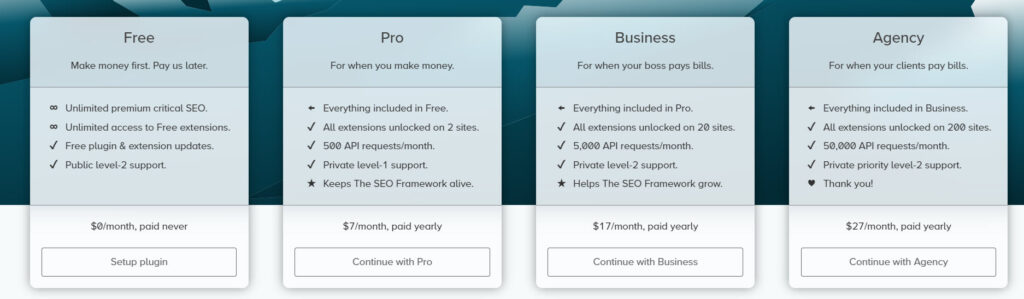
That's right! Wealthy Affiliate provided me with all of the tools and training I needed to get this post in front of my audience - a.k.a YOU!
You too can start your very own online business here that can make you money from anywhere in the world!!
6. Broken Link Checker

Broken links can negatively impact your website's SEO performance and user experience. The Broken Link Checker plugin helps you find and fix broken links on your WordPress site and with over 700,000 active installations, this plugin is an essential addition to your SEO toolkit. Key features of Broken Link Checker include:
- Automatic link monitoring: The plugin scans your website for broken links and notifies you when it finds any issues.
- Customizable search filters: Easily filter and sort broken links by URL, anchor text or source.
- Inline link editing: Quickly edit broken links directly from the plugin's dashboard, without having to navigate to the affected content.
- Configurable email notifications: Receive email notifications when broken links are detected, ensuring you can address issues promptly.
- Link suggestions: The plugin provides suggestions for alternative URLs when fixing broken links, saving you time and effort.
The Broken Link Checker plugin is free.
7. W3 Total Cache

Website speed is another crucial factor in SEO performance and W3 Total Cache is a popular caching plugin that helps improve your site's load times. With over 1 million active installations, this plugin is an essential addition to your WordPress site. Key features of W3 Total Cache include:
- Page caching: Store static versions of your pages and posts, reducing server load and improving load times.
- Browser caching: Enable browser caching to store frequently accessed files locally, further improving page load times for returning visitors.
- Minification: Minify your HTML, CSS, and JavaScript files to reduce file sizes and improve page load times.
- Content delivery network (CDN) integration: Integrate your website with popular CDNs like Cloudflare and MaxCDN to further boost your site's performance.
- Mobile support: W3 Total Cache includes mobile-specific features, ensuring your website is optimized for mobile devices.
The W3 Total Cache plugin is free.
8. WP-Optimize

WP-Optimize is an all-in-one plugin that helps you optimize your WordPress site for better performance and improved SEO. With over 900,000 active installations, this plugin offers a range of features including database optimization, image compression and caching. Key features of WP-Optimize include:
- Database optimization: Clean up your WordPress database by removing unnecessary data, such as trashed posts, spam comments, and expired transients, resulting in faster database queries and improved website performance.
- Image compression: Compress your images using lossless or lossy algorithms to reduce file sizes without compromising image quality, improving page load times.
- Lazy loading: Implement lazy loading for images and iframes, ensuring they are only loaded when they come into the viewport, resulting in faster page load times.
- Page caching: Generate static HTML versions of your pages and posts, reducing server load and improving page load times.
- Gzip compression: Enable Gzip compression for your website's files, reducing their sizes and improving page load times.
The base WP-Optimize plugin is free with premium feature pricing as follows:
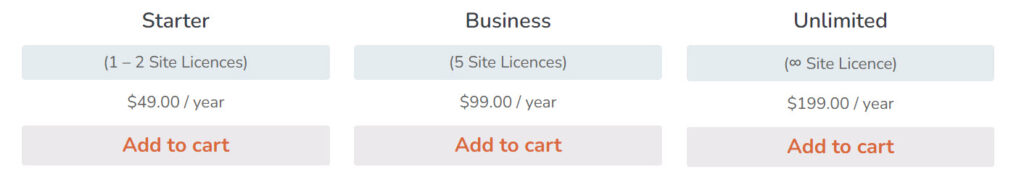
9. Google XML Sitemaps

Although many SEO plugins include XML sitemap generation as a feature, the Google XML Sitemaps plugin is a dedicated solution for creating and managing your website's XML sitemaps. With over 2 million active installations, this plugin is a popular choice for ensuring search engines can efficiently discover and index your content. Key features of Google XML Sitemaps include:
- Automatic sitemap generation: The plugin automatically generates an XML sitemap for your website, making it easy for search engines to discover and index your content.
- Customizable sitemap content: Choose which content types and taxonomies should be included in your sitemap, ensuring only relevant content is indexed by search engines.
- Sitemap priority and frequency: Set the priority and update frequency for your content, providing search engines with important information about your website's structure and update schedule.
- Multilingual support: Google XML Sitemaps is compatible with popular multilingual plugins, such as WPML and Polylang, ensuring your multilingual content is correctly indexed.
- Notification to search engines: The plugin automatically notifies search engines like Google and Bing when your sitemap is updated, ensuring your content is indexed as quickly as possible.
The Google XML Sitemaps plugin is free.
10. Redirection

Managing redirects is an important aspect of maintaining a well-optimized website, and the Redirection plugin makes it easy to manage 301, 302, and 307 redirects on your WordPress site. With over 1 million active installations, this plugin is an essential tool for preventing broken links and ensuring a smooth user experience. Key features of Redirection include:
- Easy redirect management: Create and manage redirects directly from your WordPress dashboard, without the need for complex server configurations.
- Conditional redirects: Set up redirects based on specific conditions, such as browser type, user agent or referrer allowing for more targeted redirection.
- 404 error monitoring: Track 404 errors on your website and quickly create redirects to resolve these issues.
- Import and export functionality: Import or export your redirects in CSV, JSON, or Apache .htaccess formats, making it easy to transfer redirects between sites or back up your configurations.
- Multilingual support: Redirection is compatible with popular multilingual plugins, ensuring your redirects work seamlessly with your multilingual content.
The Redirection plugin is free.
What do WordPress Plugins for SEO do?
As above, SEO (Search Engine Optimization) plugins are designed to help improve your website's visibility and ranking on search engines such as Google, Bing, and Yahoo. These plugins offer a range of features and tools that make it easier for website owners to optimize their content and website structure for better search engine performance. Some of the key functions of the best wordpress plugin for seo options include:
- Content optimization: SEO plugins help you create SEO-friendly content by providing real-time analysis, suggestions and recommendations for improvements. They often focus on aspects such as keyword usage, title and meta description optimization and content readability.
- Technical SEO: These plugins simplify the process of implementing technical SEO elements like XML sitemaps, canonical URLs, 301 redirects and Schema.org markup. Properly managing these elements helps search engines understand and index your website more effectively.
- On-page SEO: SEO plugins assist with on-page optimization by providing tools to create and manage meta tags, title tags and header tags. They may also offer suggestions for internal linking, image optimization and other on-page factors that contribute to better SEO performance as well.
- Schema and rich snippets: Some SEO plugins enable you to add structured data markup to your site, which can enhance your search engine results with rich snippets like star ratings, event details, FAQs and more.
- Performance analysis and monitoring: Many SEO plugins integrate with tools like Google Analytics and Google Search Console, providing insights into your website's performance and helping you monitor and improve your search engine rankings.
- Social media optimization: SEO plugins often include features that help optimize your content for social media platforms by generating appropriate metadata, such as Open Graph tags for Facebook and Twitter Cards.
FAQ
Do I need to have any technical knowledge to use the SEO plugins?
While some advanced features might require a deeper understanding of SEO, most plugins offer straightforward setup and optimization options, making them suitable for beginners and experts alike.
How do I know which SEO plugin is the right fit for my website?
To find the most suitable SEO plugin for your website, consider factors like the plugin's features, ease of use, compatibility with your WordPress theme and customer reviews. You may want to test a few plugins and compare their performance before settling on the one that best meets your requirements and expectations.
Conclusion
And there they are – my top 10 SEO plugins for WordPress. I hope it has been helpful and as usual, please do not hesitate to comment below if you have any questions, need some advice or have any experiences to share.
Do you want further assistance with any of the above or need help to build your own online business?
Are you looking for a comprehensive training platform that can give you step by step training, 24/7 support, tools to develop and host your very own website, ongoing assistance with SEO and social media and access to some of the best affiliate marketing minds on the planet, then click on the following link to read more about Wealthy Affiliate.
Until next time
Have fun
Paul
Note: If you make a purchase from this page, there is a very good chance that I make a commission from it – these commissions do not increase your sale price. This may include sales made via Wealthy Affiliate.






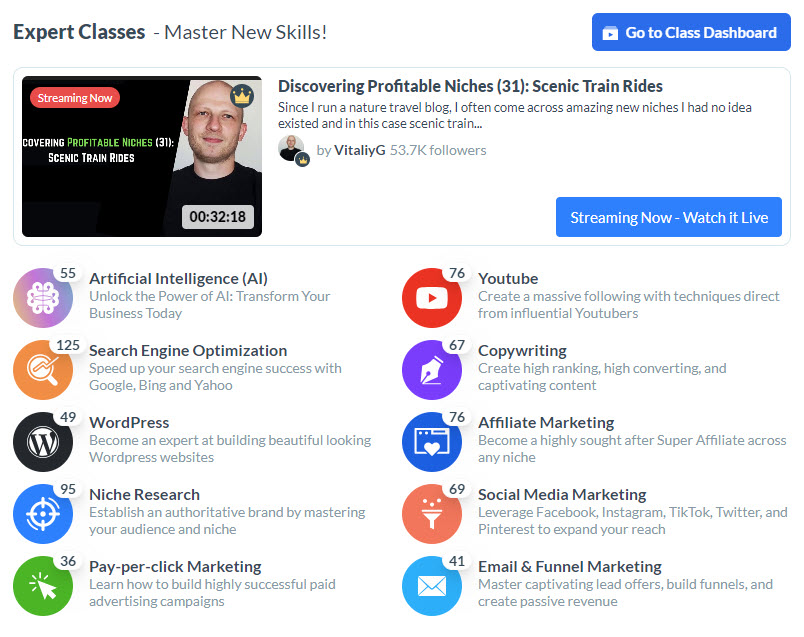
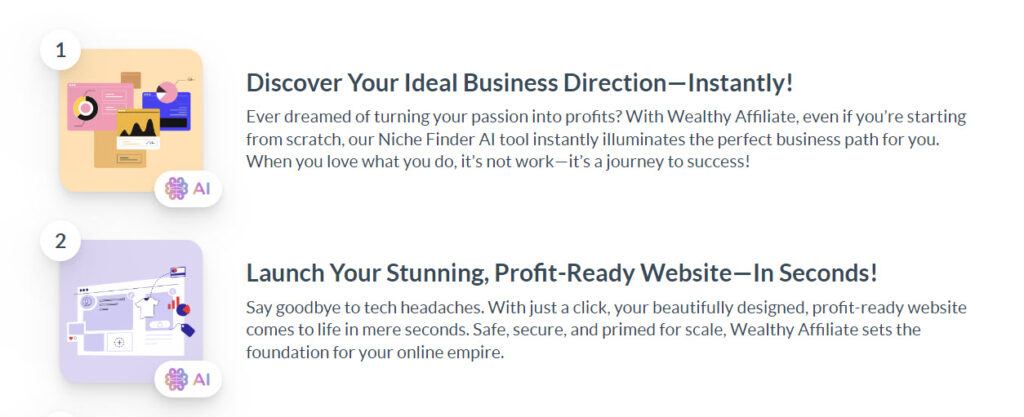
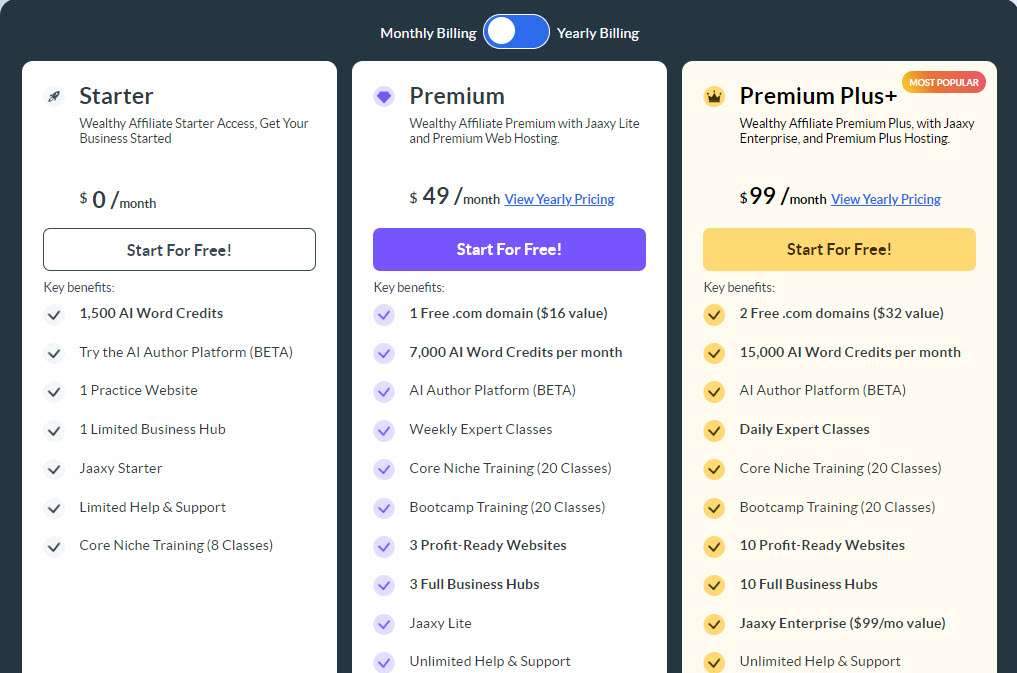

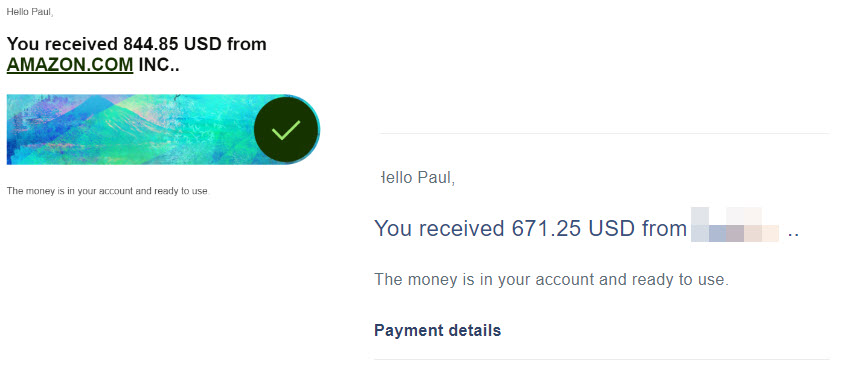
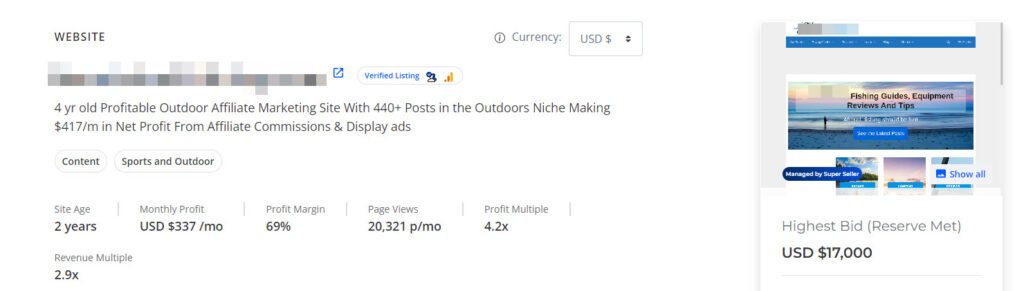
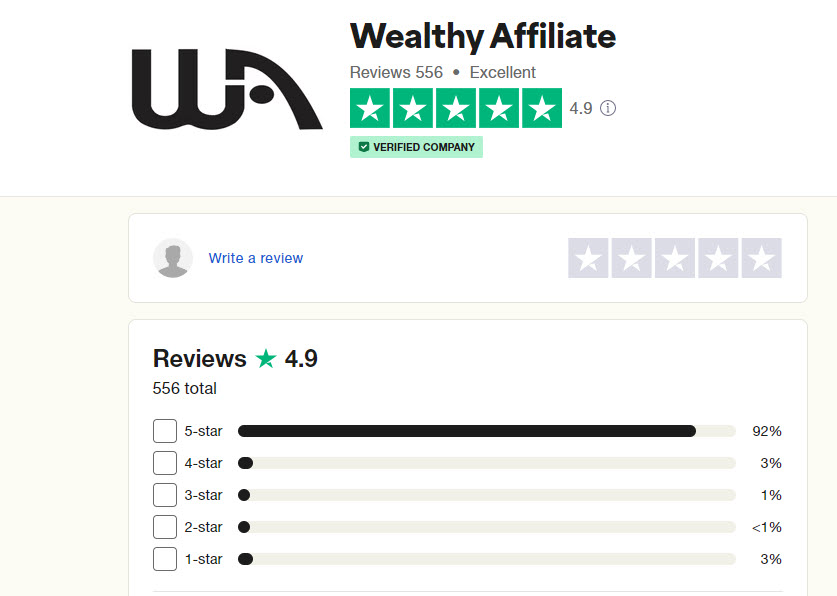
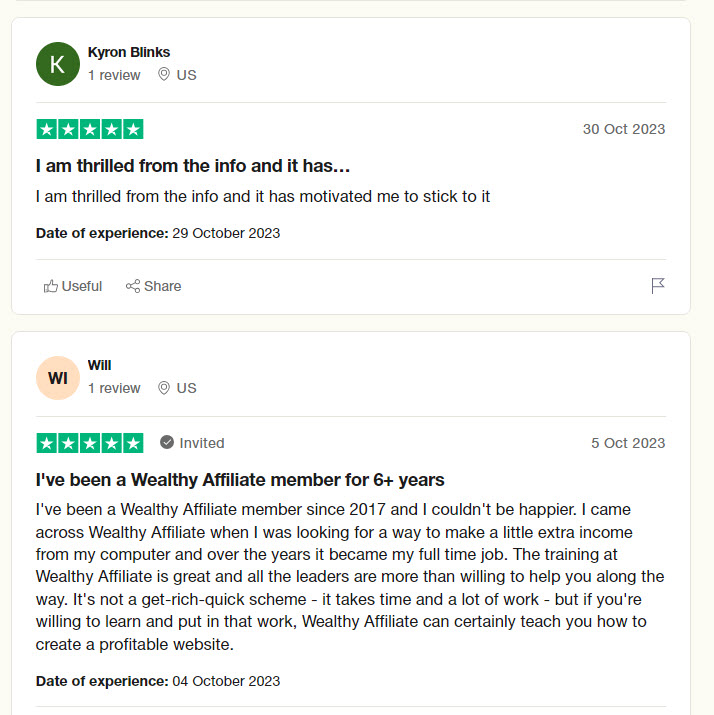
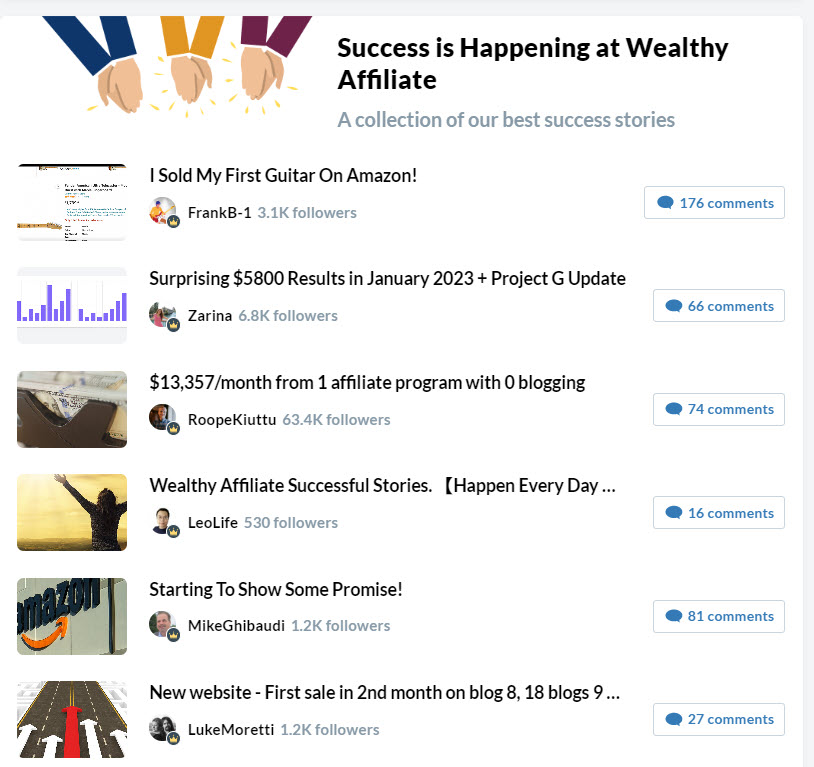
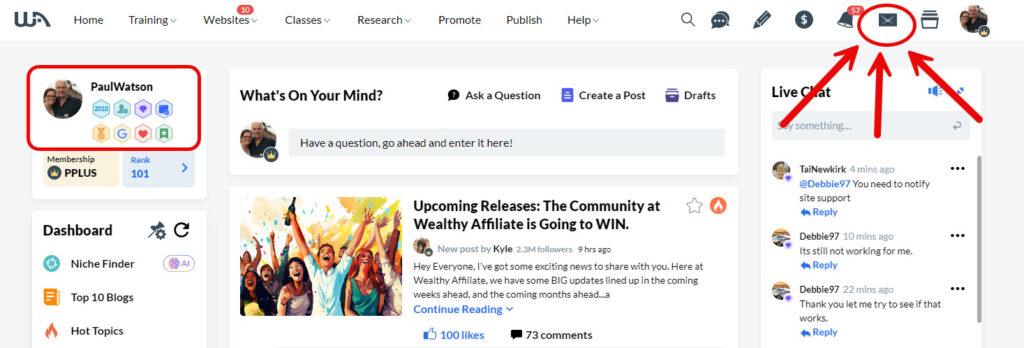






Another interesting Magento SEO plugin to speed up your site:
https://optipic.io/en/webp/magento/
OptiPic automatically converts all images to Webp (for browsers that support webp) and compressed/optimized png/jpeg (for browsers that don’t support webp).
By optimizing images, their loading on the page is accelerated and page rendering is accelerated.
And this, in turn, improves the SEO performance of the site page.