Hello again my fellow sea changers, today we continue our learning journey into all things affiliate marketing by running through the process of how to build an affiliate marketing website. This is not a short process and obviously one that we can't completely cover in one post however we can certainly investigate all of the base steps required to at least get your website up and running in the big bad world of the internet!!
How To Build An Affiliate Marketing Website
To assist with this plan I have broken the steps down into three main areas:
- Planning your website
- Building your website
- Publishing your website
Let's go for it!!
Planning your website

For me it took a few weeks to finally get around to building my first website. This was not because I didn't know how – well, partly because of that – but mainly because I really didn't know where to start. I had an idea of what I wanted to sell but I had absolutely no idea how to actually start it. I mean what do I put on the site and how should it look?
I was also worried about the fact that if I published my new site, then what happens if someone looks at it and it is not finished, or good enough to make a sale?
These were many of my questions and, to be honest, I think fear was the main reason for my hesitation. That was until I became aware of the following:
- You have time – once you start your website and get it published, the chance of someone finding it immediately is remote as search engine optimisation (SEO) takes time (this sounds scary but I think is a good thing). This means that you have plenty of time to tweak and update your site as you start to build it up to a point where it attracts visitors.
- You can change everything – The website building tools in use these days make it so simple to change the entire look of your site in about 30 seconds flat. Building a website is fun – It took me a bit to realise this but as soon as I did, it felt like a weight had lifted from my shoulders.
- You get constant confirmation that you are on the right track – this one might sound foreign at the moment but trust me – the first time you see your site on a Google search results page you will know what I mean.
However, the most important thing, and the thing that I was missing – which is a major reason that it took me so long to start – is to get your site planning right from the very beginning. If you have that, the building is simply a process of following the steps outlined in your plan. Below are the main points to gain clarity on:
Watch me build a website from scratch in just 7 days.
What are you selling?
Let's start with the most critical piece of information first. What is it that you are selling? REALLLLYYY think about this as this is what will provide you with most of your answers to the questions you may ask as you continue to build out your site. Now, the reason I say to really think about it is because the real answer is not always what you think it is…
Let's look at an example of what I mean. Say you are planning to sell weight loss supplements. You have investigated and found some affiliate programs and you are good to go. This however is not the end of the question as there are two main areas that you need to consider:
What is your niche?
In simple terms, weight loss supplements is a niche – a segment of the fitness or weight loss industries. However, you need to be sure of where you fit in that niche. Wider niches (such as weight loss supplements) will give you more room to move in once you create your affiliate posts, however there may be more competition. Narrower (or shoulder) niches can give you less competition but narrow your subject range. For example, we could consider smaller niches as:
- Natural weight loss supplements
- Muscle building and weight loss supplements
- Food based weight loss supplements
- Weight loss supplements for women/men/athletes
- And so on
Do your research – see what is already out there, what affiliate programs are available and if there are any products within these niches that you had not though about.
What problem are you trying to solve?
This is a bit of a chicken and egg scenario but as you are working out your niche, you also need to consider what problem you are trying to solve as a whole. Each post will address a different ‘problem' within the niche but you need to fully understand the overarching problem. If we look at our weight loss niche, some problems you may be trying solve include:
- Weight loss for new mothers
- Weight loss for fitness
- Weight loss for men, women, athletes, injury management etc, etc., etc.
As you can see, the sky really is the limit, but as you can also hopefully see, the problem you are trying to solve will definitely determine the niche and products that you are promoting on your site.
What is your brand?

Branding is one of those words that gets thrown around a lot in the marketing, sales and online worlds. Take McDonalds for example, to some it is the Golden Arches, others the Big Mac (i.e. its food) and to the rest it might be the standardised service that is the same all over the world.
Building a brand does not really happen overnight and can take a good amount of time to establish – which is good as a successful affiliate marketing businesses also take good amount of time to mature. With that in mind, here are a couple of things to think about on terms of the brand that you will be building:
What is your vision for your site? – i.e. who do you want to attract and what will appeal to them? – this follows on from your determination of your niche and problem statements from the previous section.
What is the ‘feel' of the site? – humorous, informative, sensitive, fun, serious etc. etc. – again, this will be strongly dependent upon your niche – For example, a site on news and politics may not be developed with as much humour as a site promoting funny pictures and cartoons or with as much jargon as a gaming site.
What will you name your site?
I mentioned earlier in this post that you should not stress too much about your website at the beginning in terms of having to change things. Menus, colours, fonts and even themes can be changed within seconds. However, without scaring you too much, changing the name of your website is a little harder – especially if your domain name is the same as the site title – which is normally the case. When thinking of your website/domain name, you should consider the following:
- It should match your brand – remember your niche and problem statement.
- It should be short and easy to type – type it in yourself, if you can't type it easily then change it.
- Use keywords – make the name of your site something that people will search for.
- Make it easy to pronounce and spell – for obvious reasons – avoid characters, double letters (in different words – e.g. weightlosssubstances.com), hyphens and numbers.
- Research it – see what else is out there – you don't want to go through the whole process of naming your site only to find someone else has already thought of it.
- Make sure the domain is available – i.e. if your site is called “Coffee House Starters” you would probably want to ensure that www.coffeehousestarters.com is available.
Take your time and make sure you are happy with it – this is not something to rush. Run it by others – just in case you have missed something such as a connotation or closeness to a famous brand (The big companies tend to make you shut your site down if it is too close to, or can be confused for theirs).
What do your competition do?
Finally, don't be afraid to learn from others… After all, they have already built success so why not emulate it. Find sites that are similar to the one you have planned and take note of their branding, style, site content and even how they promote themselves.
All of this will help you as you start to build your site and grow your business. Remember the golden rule here however – you are copying their ideas, NOT their content… That will get you into all sorts of trouble.
That's right! Wealthy Affiliate provided me with all of the tools and training I needed to get this post in front of my audience - a.k.a YOU!
You too can start your very own online business here that can make you money from anywhere in the world!!
Building your website

Ok, so now that you have your plan in place you can build your website. This is the fun part and luckily for us, there are a number of good platforms that allow you to create, edit and host your website all in the one place. There are quite a few out there so do some searching and see what you think is best for you. I however will start this section with a quick outline of three that I think are the best options for beginners and experienced creators alike:
Wealthy Affiliate – Wealthy Affiliate is my number 1 recommendation and the reason behind my learned abilities and success in affiliate marketing. As a website building platform it contains:
- WordPress website builder with over 1000 free WordPress themes
- 2 Free domains (.siterubix. domains)
- Domain purchasing platforms and website hosting
- WordPress editor including access to plugins
- Complete free training package that takes you step by step through the website development process
- Upgrade to premium membership for access to more training, live support and forums as well as weekly live training and hosting for up to 50 websites.
WordPress – WordPress is a website development and hosting platform with the following:
- WordPress website builder with over 1000 free WordPress themes
- 1 Free domain (.WordPress. domains)
- Domain purchasing platforms and website hosting
- WordPress editor including access to plugins
- Complete set of tutorials to run you through the website development process
- Upgrade to WordPress plans to access custom domains
Wix – Similar to WordPress, Wix also provides a full website building, hosting and editing platform including:
- Wix website builder with 100s of targeted themes
- 1 Free domain (.wix. domains)
- Domain purchasing platforms and website hosting
- Wix editor including access to plugins
- Complete set of setup wizards and tutorials to guide you through the website development process
- Upgrade to Wix plans to access custom domains, SEO tools and extra site hosting
Regardless of the platform you choose to create your website, there are obviously a number of choices and variations that can be made as you run through the process. Further assistance can be located within the internal tuition materials of each platform that can guide you through each step. The video below will provide a demonstration of the basic website creation steps using the Wealthy Affiliate website creation tool based on the information outlined within the following sections:
Choose your website theme
In most cases, the first step in the building of your website is to determine the theme you wish to use for your site. A website theme is essentially a pre-designed website template that can simply be edited and reformatted to meet your own needs. Effectively, a theme allows you to create your site without the need to become an expert in HTML and CSS code.
As you create your site, you will be presented with a list of themes that you can view.

How do I choose a theme?
Most themes are built for a specific purpose such as online sales, blogging, artistic displays etc. which determines how the pages appear in the internet. When looking through your themes, view each one with the following considerations:
- What type of page you will have (blog, product catalogues, e-commerce etc.).
- How you want your landing page to look (static page, blog roll etc.).
- Whether you want your main headings to be visual (pictures) or done with simple word headings.
- Whether the colouring and layout match your niche, brand and problem to be solved (e.g. product catalogue for physical solutions, blog roll for information or affiliate marketing etc.) – this is quite important. For example, you probably don't want to choose a theme with predominantly black colourings for your site that discusses the making and use of baby clothes.
- And most importantly – whether it matches your original vision for your site.
Add your logo

We mentioned earlier that there are a number of aspects to consider as you build a brand for your website such as the colouring, writing style, opinions and overall feel. There is one other thing however that will often bring all of this stuff together – and that is a logo.
A logo is critical in terms of brand recognition and should be unique, eye-catching and match your site purpose and/or vision. That said, you really don't need to spend a lot of money on its creation – in fact most people when starting out will create a simple logo in a product such as Canva.com or LogoJoy.com or you can pay a few bucks and have one built for you on Fiverr.com.
Customise your site
Once you have your theme and logo, you may wish to customise your site to bring it more into line with your brand and niche. This may include:
- Changing the base pictures/graphics
- Adjusting the colour scheme
- Adjusting the font
- Adding social media links (if you have social media sites setup – this may happen later on)
- Setting up menu structures
It is important to note here that the templates and themes that you select as part of the baseline package in any of the platforms listed above are usually a ‘free' theme. Free themes will often limit the changes that you can make and not all themes allow the same adjustments.
In most cases, you can purchase an upgraded version of your theme that will allow many more changes and richer customisation. However, until your site matures I would recommend just selecting a theme with the default font and colour schemes that fit with your brand.
Purchase your domain
Depending on the platform, this may be done before you select your template, once the site is first created (prior to publish) or even as you publish. In most cases you will already know what your domain will be based on the research you undertook when naming your site. But as a refresher, your domain should:
- Match your brand
- Be short and easy to type
- Use keywords
- Be easy to pronounce and spell
- Be unique and not too close to another site or competitor
- Be available – in fact, must be available
Most website building platforms will allow you to choose and purchase your domain name as you build your site. Once you purchase the domain it is yours and yours alone. No one else is allowed to use your exact site name once you have effectively taken it off the market.
Note: The exception to this is the suffix. It is strongly recommended that you purchase the.com version of the domain name such as www.coffeehousestarters.com. This however does not mean that someone cannot purchase www.coffeehousestarters.org or www.coffeehousestarters.net.
This does happen and some people choose to purchase all three (or more if you want your own country site as well e.g. .com.au) just to ensure that they have a completely unique domain name. I haven't gone down that road, but many do.
How much do they cost?
Most domain names will cost between USD$13 to $18 to purchase renewable yearly.
Publishing your website

Ok, now that you have a template/theme with a logo loaded and a domain ready to go, it is time to publish. Again, the process is simple and most platforms will do it all automatically for you once you click on the ‘Publish‘ button. Some may asks a few extra questions or ask for a few more settings but in the end, it is as simple as that.
Simple test – go to your web browser and type in your website name – it should appear there for you!
What next?
Wow, where do we start? Now, each of these is the subject for another ‘How to‘ post so we will not cover it all here but the following is a list of some of the things that you will need to do:
- Start adding content – this is king and should be your main focus as your site matures – start adding products, blog posts and any other awesome content that you have planned.
- Search Engine optimisation (SEO) – you will need to register your site with the major search engines (Google, Bing, Yahoo etc.) so that people can find you online.
- Social media – Setup relevant social media accounts for your site so that you can drive more traffic to your site.
- Add customised users – makes the site more personable.
- Videos – preparing and shooting videos for your site.
Conclusion
Ok, so that was a very basic run through on the processes on how to build a website for affiliate marketing (or anything else really). As usual, there really is so much more that we could cover so keep an eye on the How to section of this website as I continue to expand on the topics covered in this post and all things affiliate marketing. Is there anything is particular you would like help with, or anything that you would like me to expand on from this post? If so, please comment below and I will be sure to get something out there for you.
Are you ready to go now and need more help?
If you are ready to go now and are looking for a comprehensive training platform that can give you step by step training, 24/7 support, tools to develop and host your very own website and access to some of the best affiliate marketing minds on the planet, then click on the following link to read more about Wealthy Affiliate.
Until next time
Have fun
Paul
Note: If you make a purchase from this page, there is a very good chance that I make a commission from it – these commissions do not increase your sale price. This may include sales made via Wealthy Affiliate.
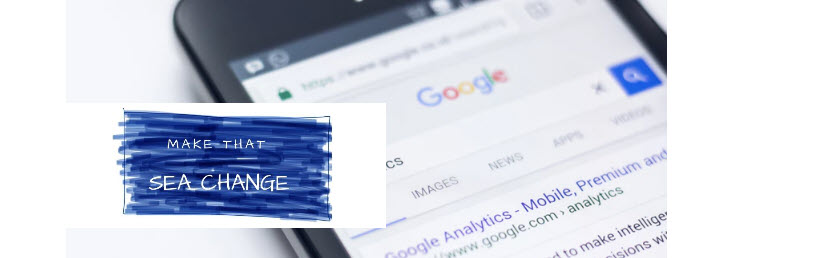





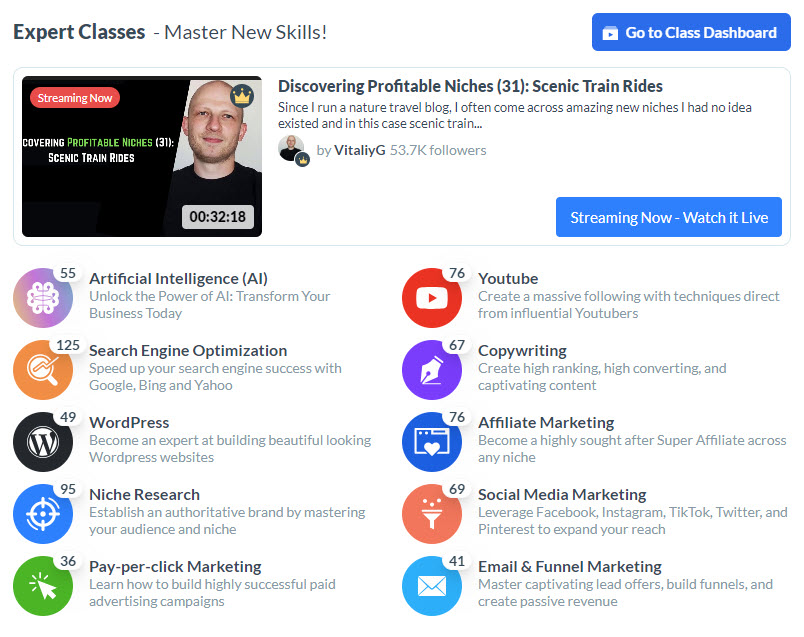
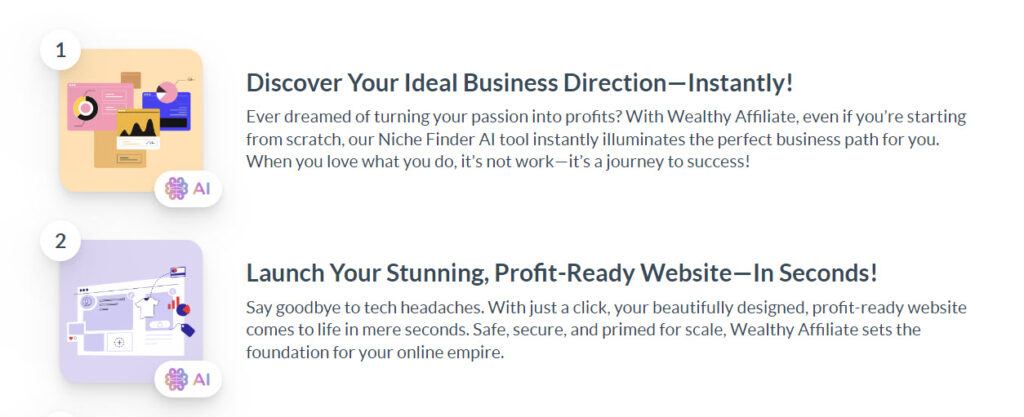
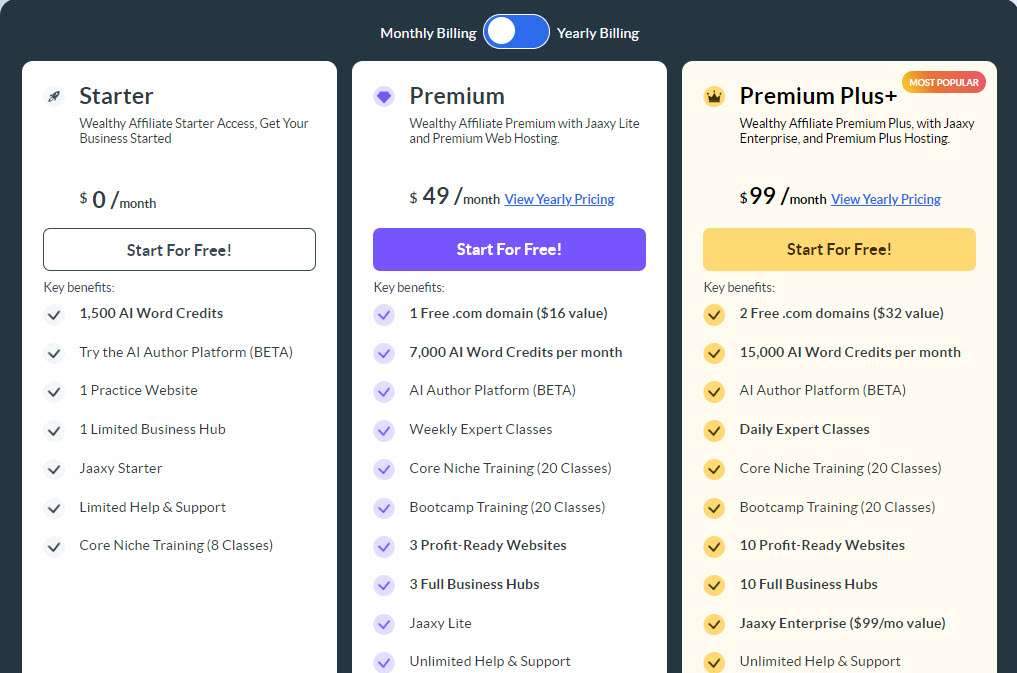

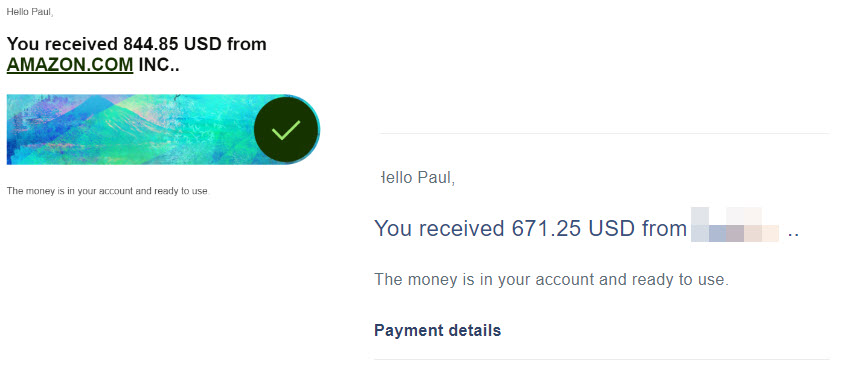
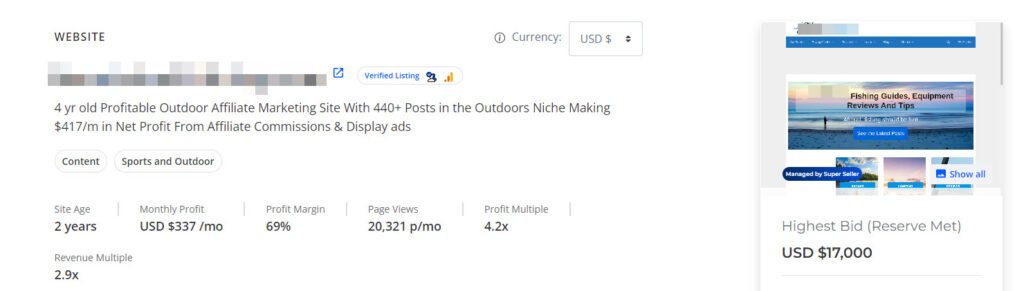
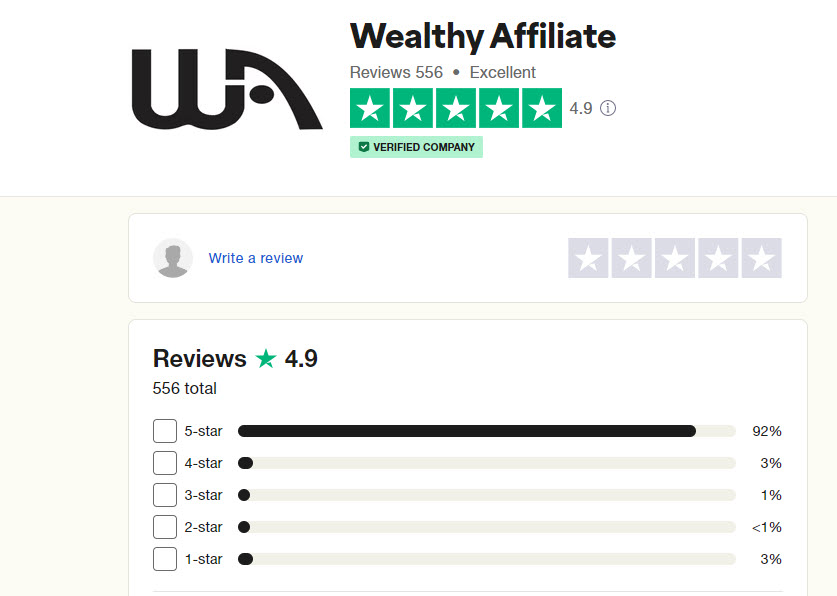
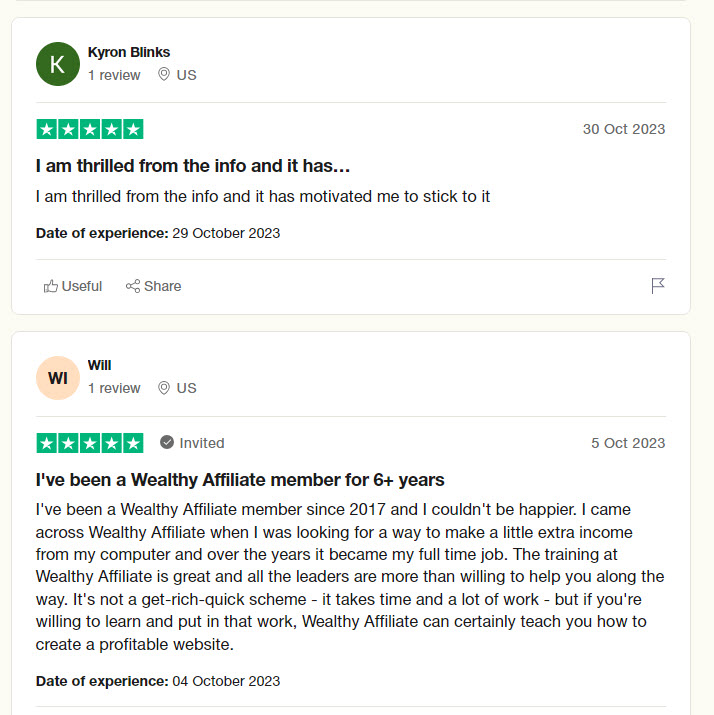
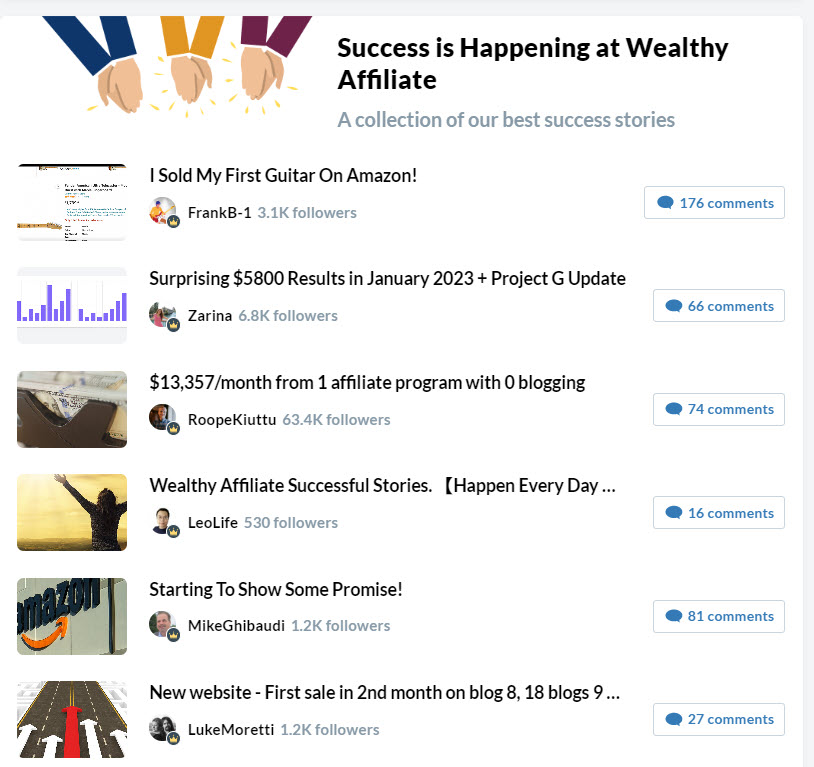
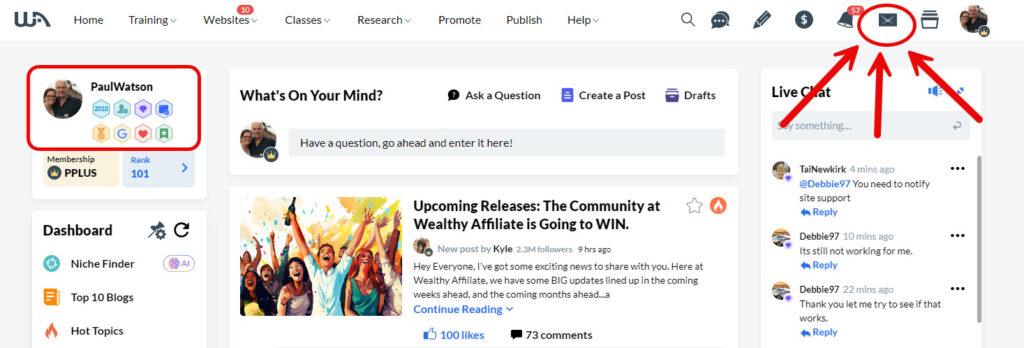





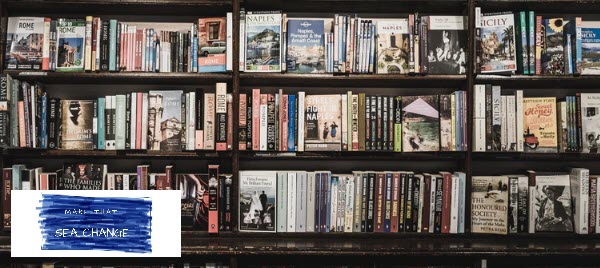
Hi Paul,
I really enjoyed reading your article on how to build an affiliate marketing website. I particularly enjoyed your video on building a website in 7 days. I found it very inspiring. Do you mind me asking what equipment you used to film the video? I would love to try doing something like that for my own fledgling site. I agree with your advice for your readers to try wealthy affiliate. I have found it really useful with some great training and support. Thanks in advance, Andrew
HI Andrew,
I am glad it was helpful, I use Snagit to build my videos – it is not as functionally rich as others but does the job for what I need.
Paul
I think having an affiliate marketing business is great. But I am not quite sure that I can be able to build my own website because I am not aa tech-savvy. Do you really think that anyone can build a website and have a successful affiliate marketing business? And choosing a niche is a great decision and your success can depend on it, what are the pointers that can help me pick the right niche for me?
Thanks
Hey Adyns,
I am a firm believer that anybody can build a website and start a business without being tech savvy. Click on the image at the bottom of this post and see how I do it using Wealthy Affiliate. Ask questions along the way and we can get you there. We also discuss niche selection in there.
As for your niche, the aim is to provide information and solve problems for your readers. Start with what you know about, or what interests you. There is nothing wrong with learning as you go if you are passionate about the subject. If you have no interest in it, then think about it carefully as it will become tedious very quickly. From there you can narrow or expand accordingly.
Check out this post which might help too…
Hope this is helpful
Paul
Paul, I did not know what I was going to see, I guess I thought it might be the usual salesy Affiliate websites, I was wrong, Your site is detailed it is thorough and the “How to build the Website” video was really instructive. I loved it. In fact I am watching it again.. 🙂
You showed me some things which I was unaware of, this despite having built my own website. The theme colour change and some of the other aesthetic changes are now now on my to do list.
I am guessing you have quite a good following, if not then I firmly believe its just a matter of time. I liked the visuals and I liked the helpful call to actions. Your website does not look salesy it simply looks helpful and instructive. You come across as a trustworthy and likeable. I thoroughly enjoyed.
Good Luck 🙂
Hey Cordelia
So glad you enjoyed it, thanks for reading
Paul
This is a great little article explaining the reality and simplicity of owning and running your own website. Your article outlines the many small steps that may seem daunting but are really quite easy and straight forward. For some of us it is a big moment when you have created a website of your own. it is a quite fulfiiling experience and sets the maker in the mood for bigger and better things. All the tools are available to you. when your ready, make the move
Hi Paul
Absolutely, It is just one step at a time and things fall into pace quite easily.
Thanks for stopping by
Paul