Hey there sea changers and welcome to my TechSmith Snagit® Review. In short, Snagit is screen capture software that allows you to capture screen images, edit and crop images and share them to relevant media. And this review continues our journey into the tools, tips and tricks you will need, or can use as you grow your online business.
In this review, I will run through what Snagit is, how it works and what it can do for you. I will be honest in my appraisal of this software, however, in the interests of transparency I will let you know now that I have only recently started to re-use it after spending quite a bit of time and effort working with the free options. So if I had free options, why would I pay for this one? My review will outline my reasons for readopting this program and that I recommend this software. Read on to see why.
Why do we need this type of software?
With the explosion of the internet and social media in particular, the world is becoming more and more
visual meaning that the days of long-winded printed documents are long gone. It is critical then that we are able to quickly and easily create high quality graphics to include in our posts and media outputs – especially in the world of affiliate marketing where we are trying to attract readers and prompt them to purchase our products. Obviously, with the quality of cameras that they possess these days, we can just whip out our mobile (cell) phone, take a picture and upload it to our site. However, with software programs such as Snagit, we can also:
- Crop and edit the pictures – We may only want part of the photo in our post
- Add text, call outs, logos, symbols etc. to our pictures
- Create our own memes, cartoons etc.
- Create animations
- Merge two pictures – such as adding the company logo to a product picture
- And so much more

SEO
Another critical aspect when it comes to adding graphics and pictures to our websites in particular is Search Engine Optimisation (SEO). Search engines such as Google and Bing will rank pages with good quality graphics a lot higher than those without. Not to mention that Alt tags give you an extra way to get those keywords into your post. However, there is another way that good quality graphics can assist with search engine rankings and that is by keeping readers on your page.
You see Google and Bing use massive, complicated algorithms to determine whether your page is going to make it to #1 on page one ( last time I checked there were over 200 influencing factors). Two of those influences however can be improved via the use of good graphics:
- Dwell time – this is a measure of how long a reader stays on your page – word count is another ranking factor for search engines however pages with 2000 – 3000 words can have trouble keeping readers interested for that long – unless a few well-placed, relevant and good quality images are in place to maintain attention and give the eyes a break.
- Bounce rate – search engines measure how many readers jump off of your site after reading only one page – this is often due to the fact that they quickly determine what it is that they are after and whether your site can help. If not, the reader will ‘bounce' pretty quickly if they don't see value. Have a think about your own behaviors – how long do you give a page to prove its worth to you – I can tell you the average time frame is only a second or two. A good graphic can not only allow them to see that information quickly, but also convince them to stick around and view a few other pages to get the info that they need.

What is Snagit?
As outlined above, Snagit is screen, image and video capture software that contains the following functions:
- Full capture suite of tools – full screen, rolling page, selection captures etc.
- Ability to remove or change background and remove objects – magic wand
- Full suite of image editing tools including:
- Blurring of sensitive information
- Text addition, change removal
- Cutout
- Image stamps
- Call out and step graphics
- Pen tools
- Borders
- Animated GIF Creation
- Onpage video recording of software programs
Snagit at a glance
Product Name: TechSmith Snagit®
Founder: William Hamilton – TechSmith Corporation
Product Type: Video and Screen Capture Tool
Price: Free Trial (30 Days), USD $49.95 – Upgrades to new versions (usually yearly) require re-purchase – Discounts apply for multi license purchases.
Best For: Writers, Instructional designers, technical writers, website developers
Recommended: Yes
Who is it for?
Snagit is suitable for anybody who creates a LOT of online documentation, web pages, training materials, images for social media or effectively anybody else with a need to capture and manipulate graphics for online use.
What does it do?
Let's have a look at some of the functionality that is available within Snagit.
Screen capture tool
The screen capture tool is the Snagit Software's main method of capturing screens, photos or anything else that you may need for your posts:
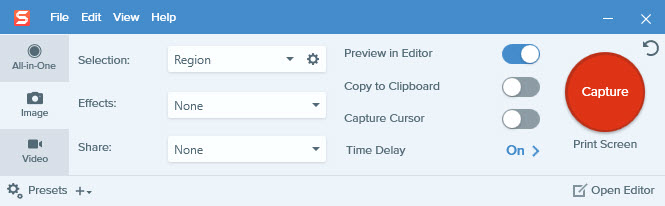
Within this tool, you can:
- Select the relevant region to be captured – including selection, screen, rolling screen (for web pages), text or import a new file (video had selection and full screen only)
- Add effects – Add effects as you capture – including borders and edges, colour adjustment, shadows and watermarks
- Share directly to other programs – including Camtasia, email, FTP, Microsoft programs and cloud drives
- Set preset options – save your favourite capture settings to allow for fast future captures.
Precision Capturing
Use the Snagit Pixel tool to ensure assist with precision captures of your content:

Snagit Editor
As the required screen/area has been captured, the following edit screen is displayed:

Use the relevant tool icons and menus to edit your image as required.
Video Capture
Click on the video below to see a very quick demonstration of the Snagit editor taken utilising the video capture tool.
What are the alternatives?
I am not going to lie, there are numerous free alternatives out there that can do a similar job to Snagit. Free tools can be very beneficial whilst you work out what it is you really need or if you only create a small amount of graphics. Commonly however, these tools are limited in their functionality and/or quality of capture. Some of these include:
- Snipping Tool – This is the tool that I had been using to date as it is free and comes with my Windows operating system. It allows for different capture types (full screen, selected section etc.) but has extremely limited editing capabilities. If you are still working out what you will need and have windows – this is your tool.
- Greenshot – an open source platform that allows for multi capture modes with a fairly decent editor. However, it does not do any video capturing.
- Free Screenshot Capture – download a small software package to capture screen shots with some minor editing functionality.
Others with similar functionality include
Why have I included these here?
I have only recently made the decision to pay for and use Snagit again – I did use it exclusively for a number of years in my instructional design (training material development) days after playing with a few of the ‘freebies' for a while. I will outline my reasons for this later in this post however if you are only new to the online world, then funds are often scarce so why not use all of the free tools you can for now. You can start to pay for better quality software (such as Snagit) once you start to make some money.
That's right! Wealthy Affiliate provided me with all of the tools and training I needed to get this post in front of my audience - a.k.a YOU!
You too can start your very own online business here that can make you money from anywhere in the world!!
Pros
- Screen capture tool is fast, simple and easy to use.
- It can capture document ready screen shots immediately without the need to render or reedit
- Pixelated capture window allows for precision selection
- Extra features – borders, filters, watermarks etc. can be added at time of capture
- Handles rolling and delayed screen shots extremely well – very good when you want a drop down list in your screen shot
- Can seamlessly connect to many video editor software packages
- Video with voice-overs can also be saved as an MPEG for fast sharing/training/support purposes
- Images captured on previous versions of Snagit can simply be imported and edited without the need to re-capture.
Cons
- It doesn't remember your last file type save (I.e. .jpg or .png) so it needs to be re selected each capture.
- Its video editing functionality is a little short on features – but I guess that is fair enough as TechSmith is also the manufacturer or Camtasia.
How much is it?
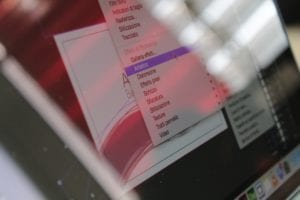
TechSmith provide a number of licensing plans for its Snagit software (all prices in $USD):
- Free trial – 30 days – full functionality for 30 days
- 1 license – $49.95 (loadable to two devices)
- 5-9 licenses – $39.46 each
- 10-24 licenses – $34.96 each
- 25-99 licenses – $29.97 each
- 100-249 licenses – $24.97 each
- 250+ licenses – Contact vendor
Further discounts apply for Education, Government and Not-for-profit agencies
Snagit 2019 licenses are a one-time purchase with additional costs to upgrade to the latest version (usually each year). TechSmith does offer an annual maintenance agreement for a USD $12.49 annual fee which comes with an auto-upgrade guarantee at no extra cost.
Do I recommend it?
Let me start this section by fully responding to a comment I made earlier in this post around the fact that I have only really started using Snagit again after a bit of a layoff. I used Snagit originally when I was writing training materials for software – you know – click here, type this, click Next, type that and so on. Snagit was easy to use and allowed me to get my screen shots into my documents quickly and effectively – I could capture then copy and paste straight from the editor (most free programs did not allow this at the time). When I changed jobs, I didn't have access to Snagit so I just started using the Windows snipping tool. It worked for what I needed it for at the time and had until now.
It was a few weeks ago and I was doing screen shots for another Make that Sea Change review when two problems surfaced:
- I couldn't highlight sections of the pages like I used to do when I used Snagit last time
- I couldn't blur out names and pictures of people on one of the forums I was taking shots of
And most importantly
- The screen shots were ‘blotchy' and pixelated when up uploaded them to my post.
So, I tried a couple of the other free ones that I listed above and they were fine, but some has some functionality and some had others – none really had everything that I needed. So I purchased Snagit and haven't looked back.
Do I recommend it? Absolutely I do! Does everybody need it? probably not! But at the end of the day, if you want to be able to do precision captures that render to a web page in high quality with all the tools in one spot then I truly believe that Snagit is one of the best tools you can buy.
Conclusion
So there it is, my honest review of the Snagit Screen Capture Tool based on my own uses and opinions. As I have said, it is probably overkill for some. But if you are doing a lot of captures, or just want something that is high quality with a little extra functionality to really bring your images to life, then Snagit is the one! Do you agree? disagree? or have any questions? If so please do not hesitate to comment below and I will be sure to respond.
Are you looking to start your own online business?
If you are ready to go now and are looking for a comprehensive training platform that can give you step by step training, 24/7 support, tools to develop and host your very own website and access to some of the best affiliate marketing minds on the planet, then click on the following link to read more about Wealthy Affiliate.
Until next time
Have fun
Paul
Note: If you make a purchase from this page, there is a very good chance that I make a commission from it – these commissions do not increase your sale price. This may include sales made via Wealthy Affiliate.






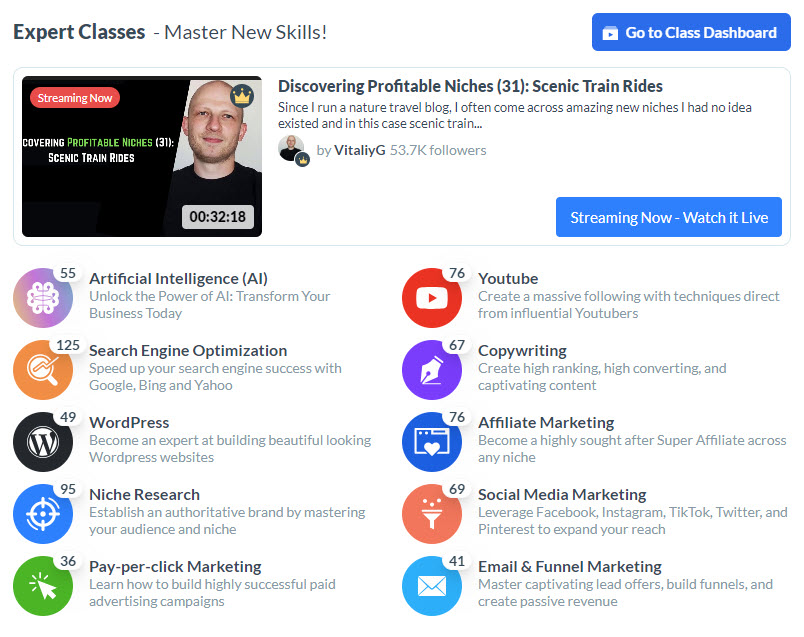
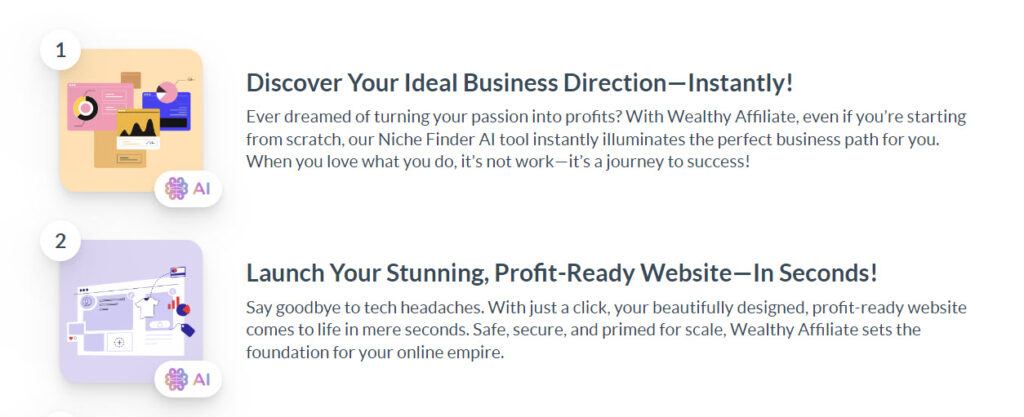
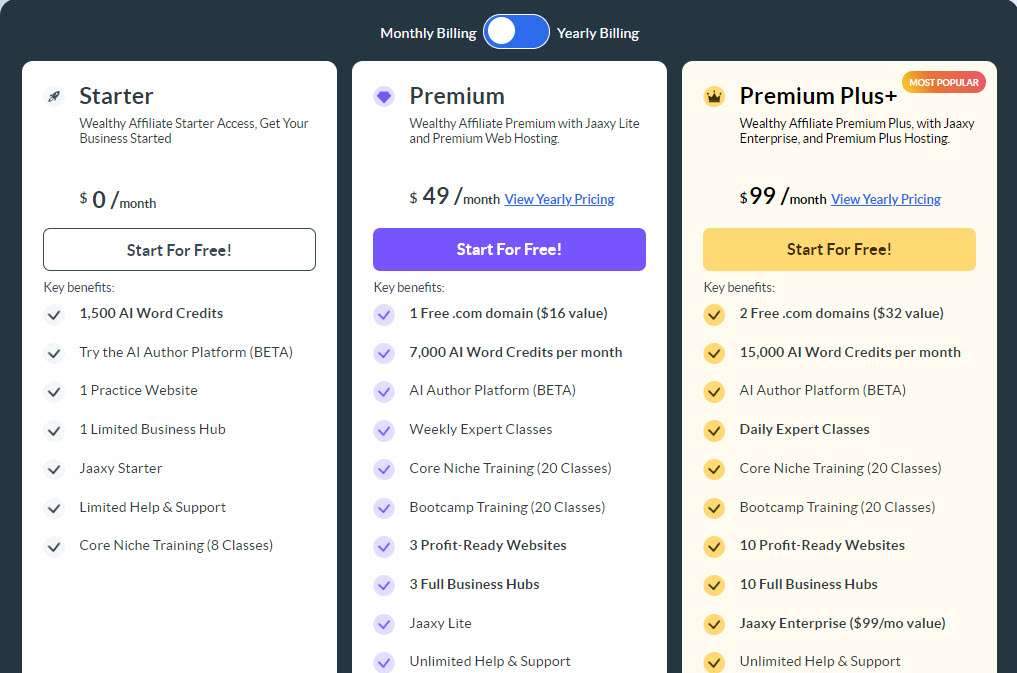

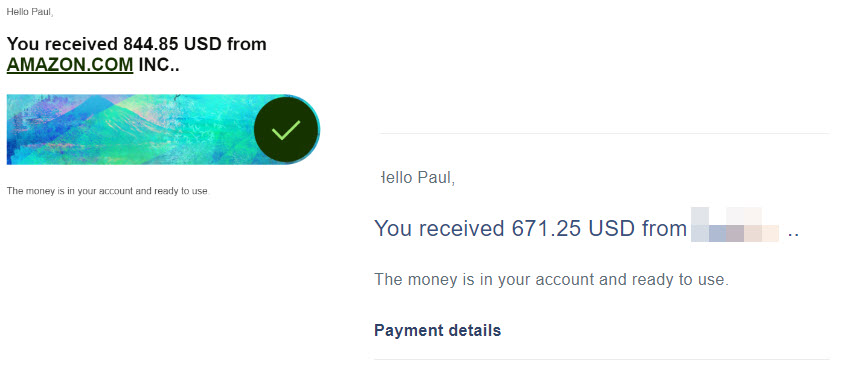
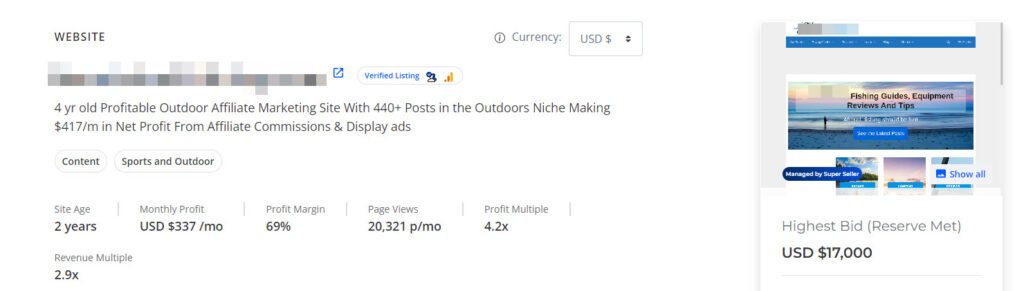
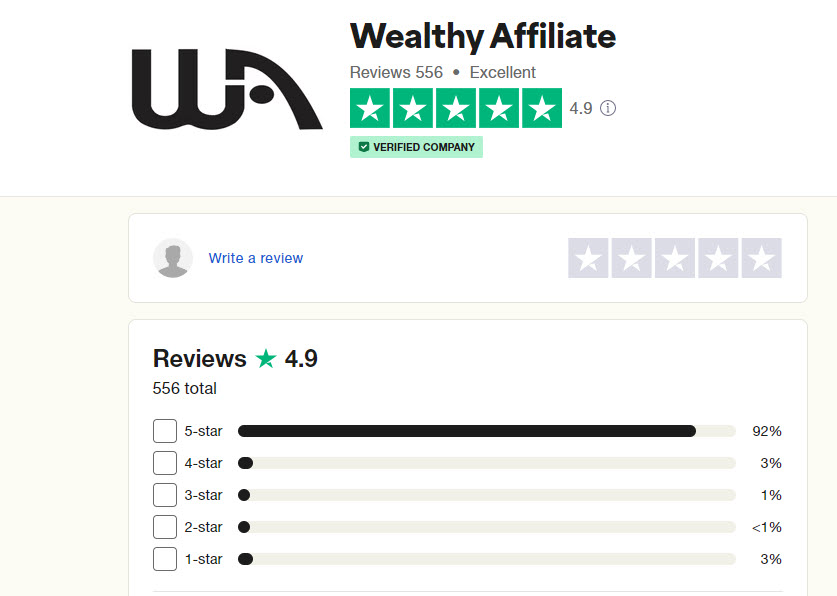
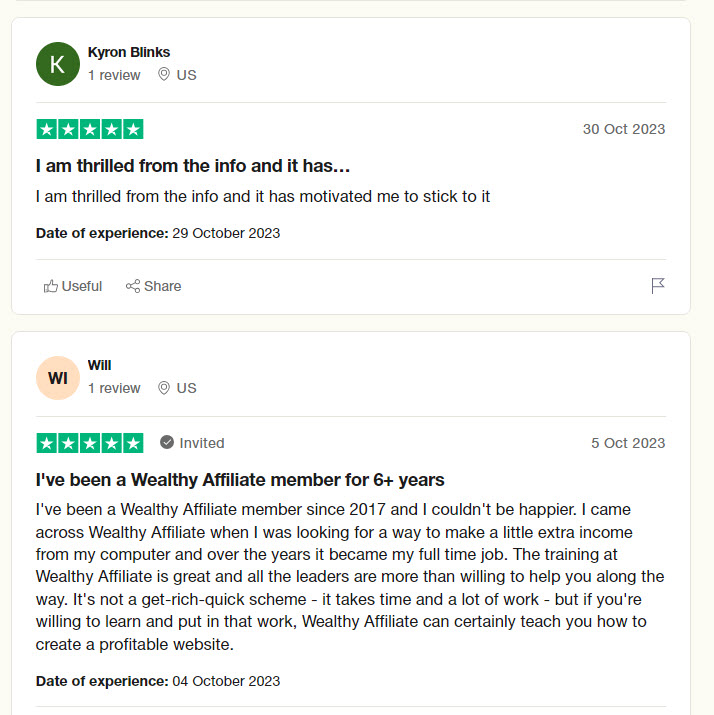
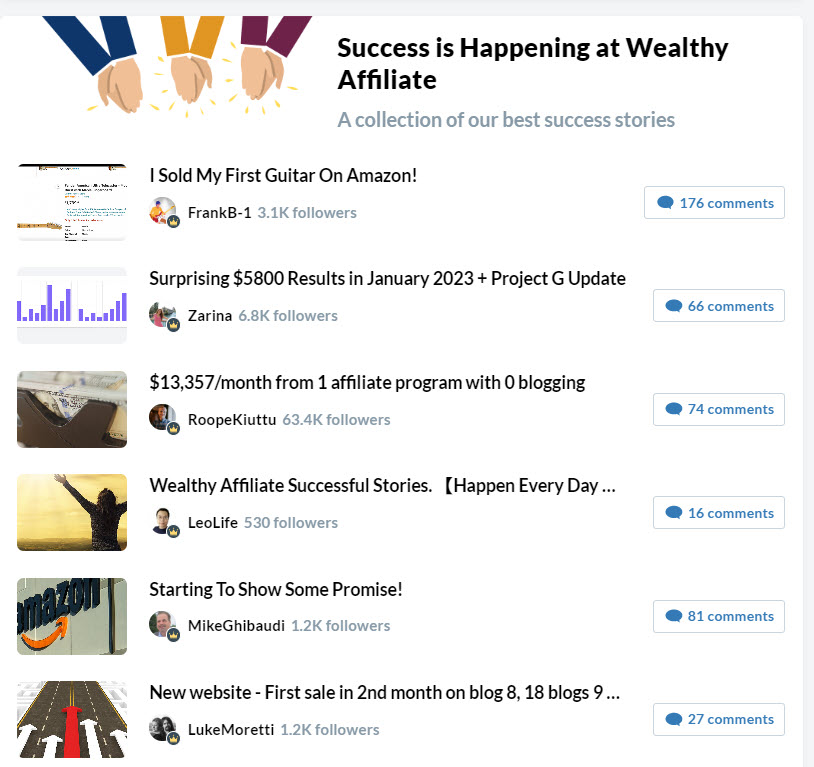
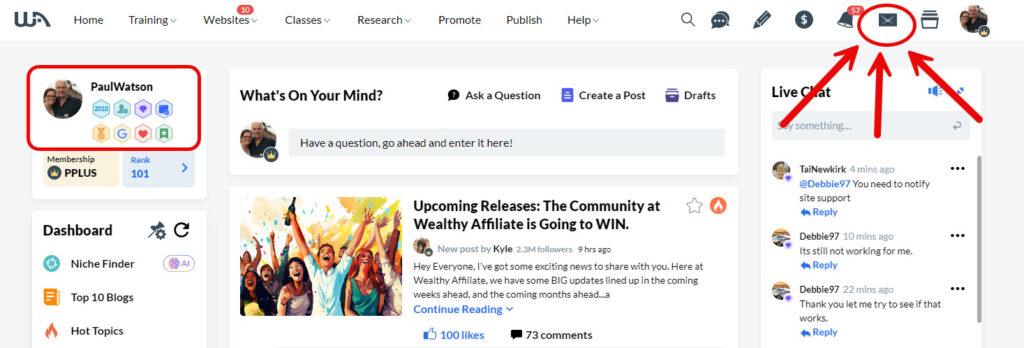




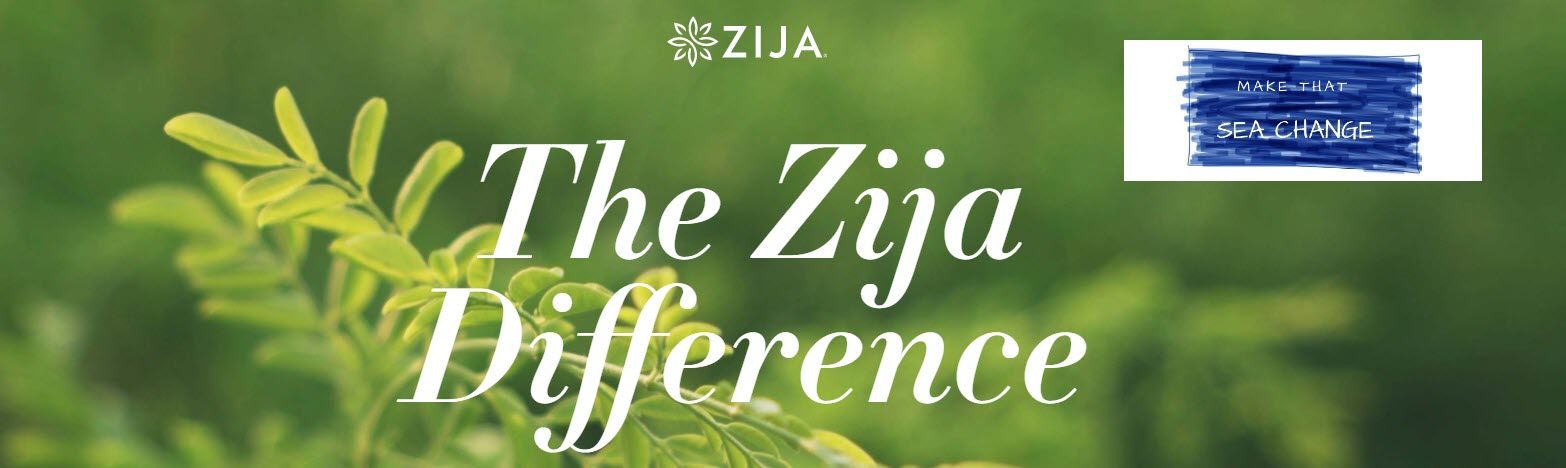

I had heard of Snagit and right now I am at the renewal point for the current screen capture tool I have been using, so this review is very timely for me. I wanted to learn about the features that Snagit offers versus my tool to see if a switch is warranted.
Such a tool is needed for my work, and of all the online tools I have, perhaps screen capture is in the top 5 that I use almost daily. It is useful for so many things, and if you get into the habit of snipping the information you may need later as you work, it can have a major and positive impact on how efficiently you can get things done.
The Snagit does offer more features than my current tool (mine is called Jing, and I am using the paid version at $15 a year), and I see that Snagit is also offered by TechSmith. Apparently, the two are closely related, perhaps Jing is the earlier version.
I think that Snagit is a good solution that offers a lot of features for the price and these can really help get you organized and get more done. As you say, the screen captures are also excellent to add to long text articles and posts where an image can emphasize the points and break up the post into manageable bites.
Hi Dave,
Yeah, Jing is a leaner version of SnagIt as far as I can tell. Thanks for your comments
Paul
I’ve been looking for an online tool like this and I think I just found what I’m looking for. Unlike many other Internet marketers out there who use videos a lot, I am more of a text blogger that’s heavy on images and screenshots. It’s the style that I am comfortable doing, instead of shooting myself a video to be posted in Youtube.
My only concern with this Snagit tool is, I am not sure whether this will work fine with my sluggish computer. Is this web-based tool or browser based tool? Or, is this a some kind of a software that works by installing to our computers? I think I didn’t see or notice any mention about that in the article.
I used to rely on Adobe Photoshop before, but then after experiencing computer crash due to its eating a lot of memory, I uninstalled it. I wonder if I will encounter the same problem with Snagit.
Hi Gomer
Snag it is downloaded and installed onto your computer.
Paul
Hi Paul:
I’ve used free screen capture methods before. There are several steps to doing that as you know. Does Snagit speed up the process?
It sounds like Snagit will also do video capture and I don’t think that’s available without a program like this. What’s been your experience?
Although this sounds like a great tool, I’ll stick with the free tools for now. I’m on a tight budget so it’s really necessary to go that route.
I can certainly see using this if you’re doing lots of videos and need quick functionality.
Thanks!
Hi Chris
Snagit probably doesn’t speed up the process for straight forward screen dump cut and paste however when I am copying over to my website, they images are just a little clearer.
To be hinest, the video capture is a bonus feature for me but i have found myself using it more and more. You can’t do a video with your face in the bottom corner like other programs but it works really well of rme.
Thanks for your comments
Paul