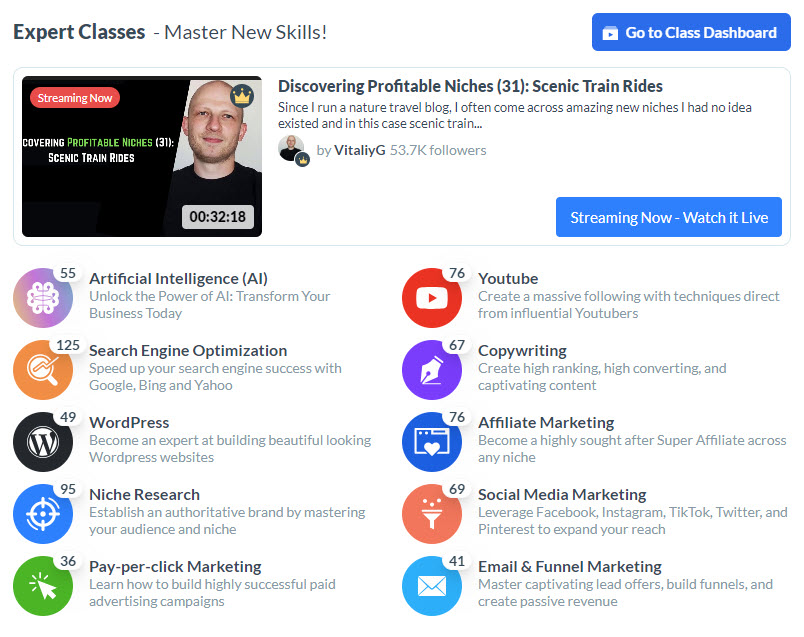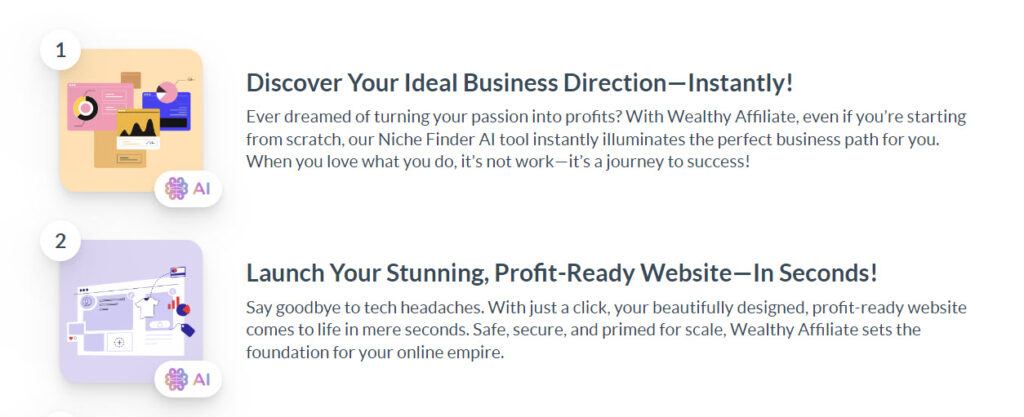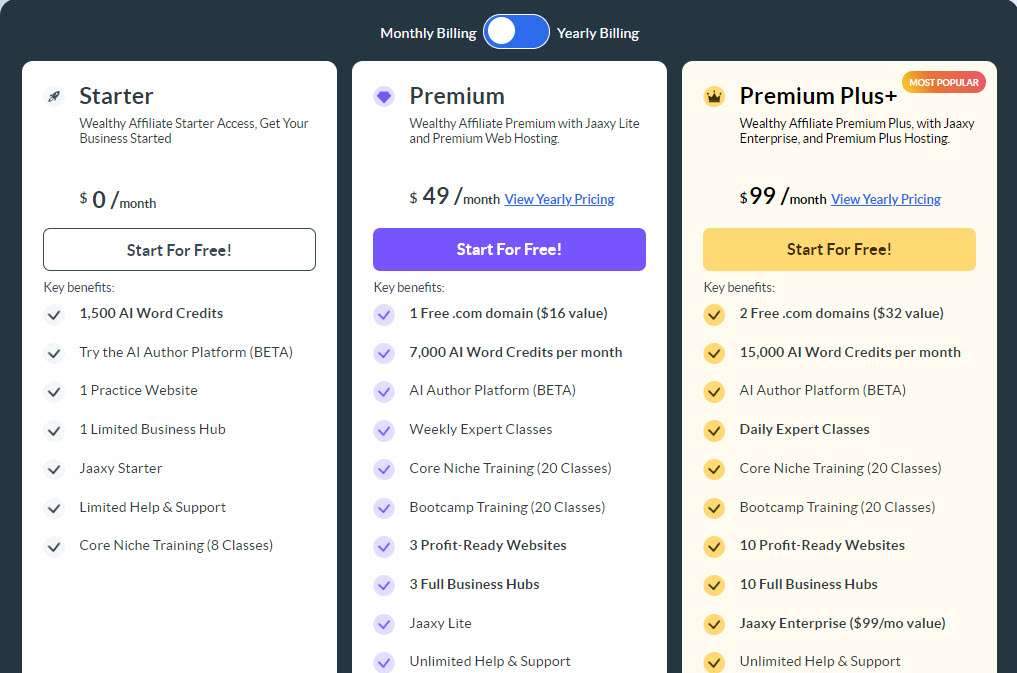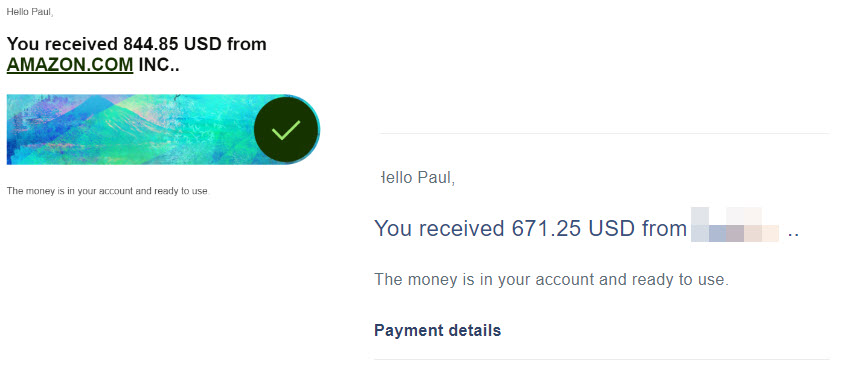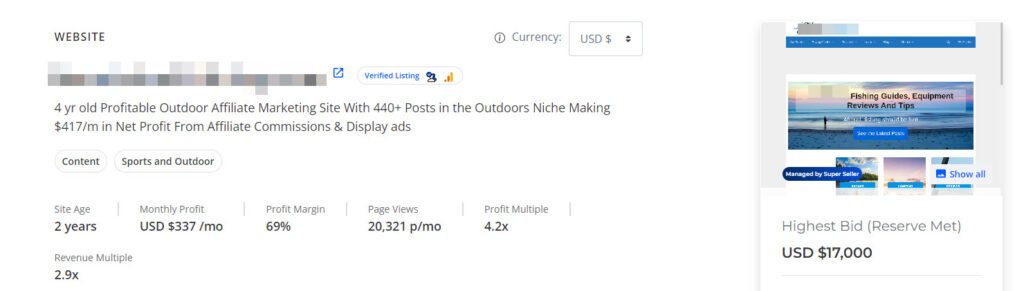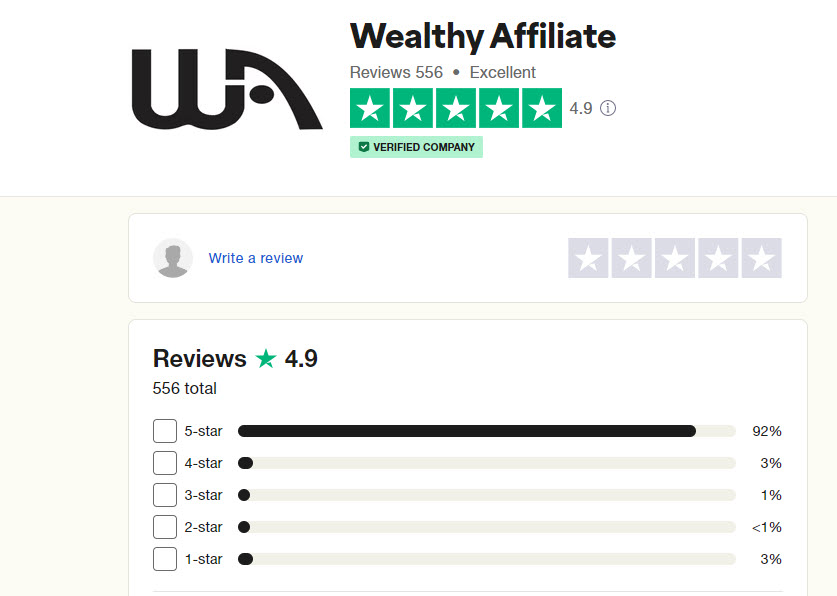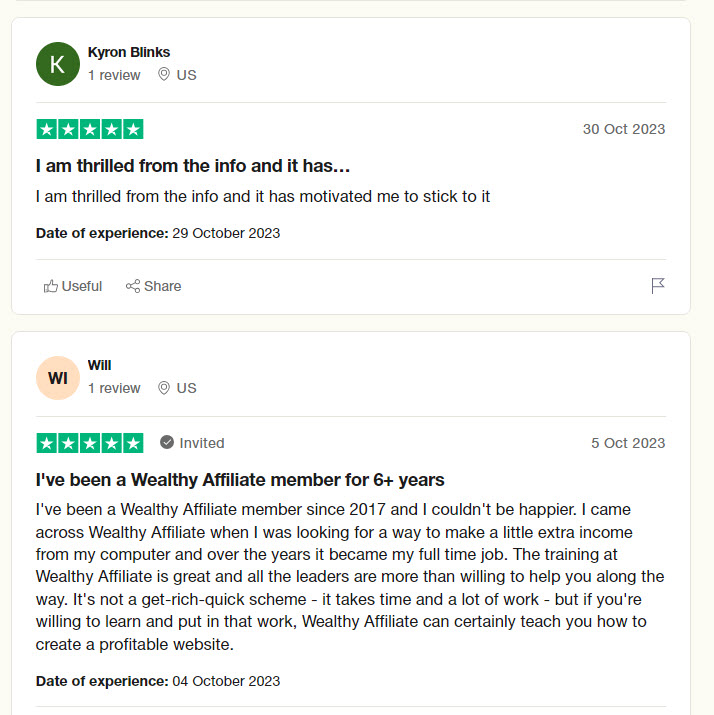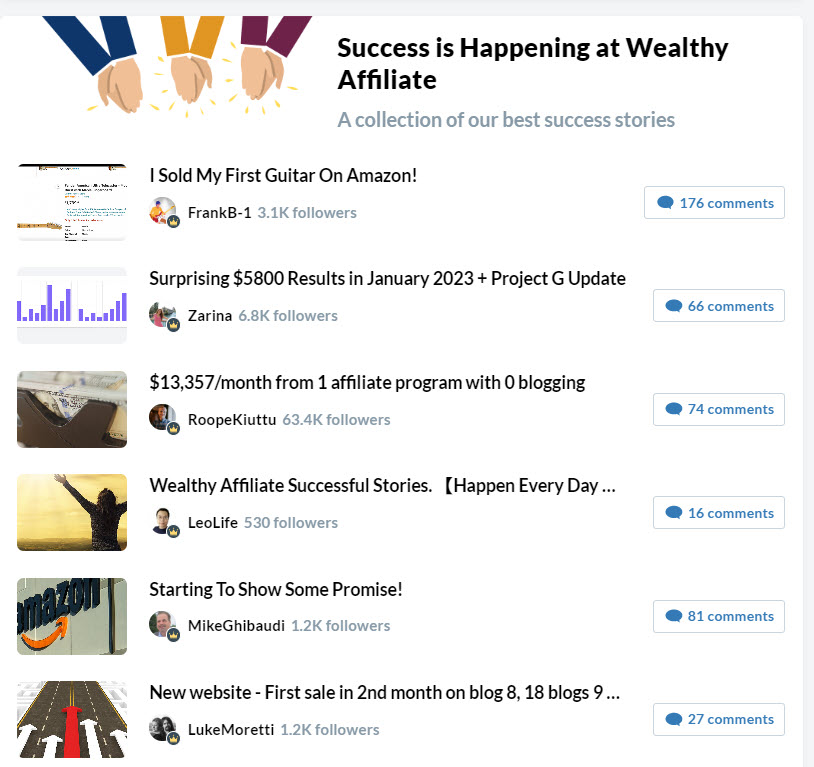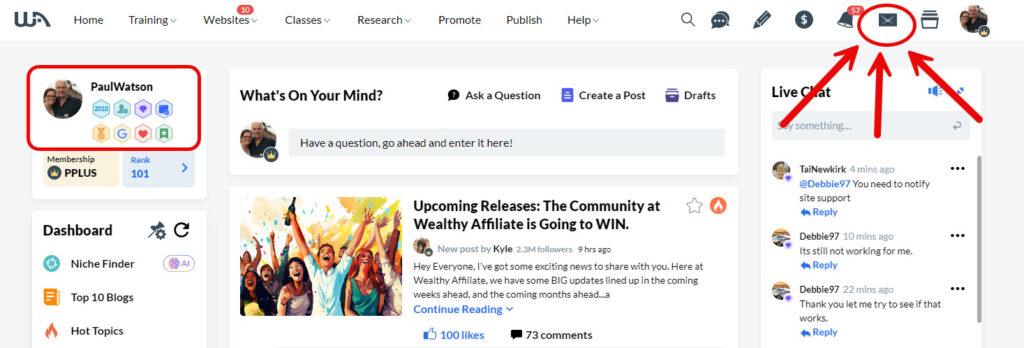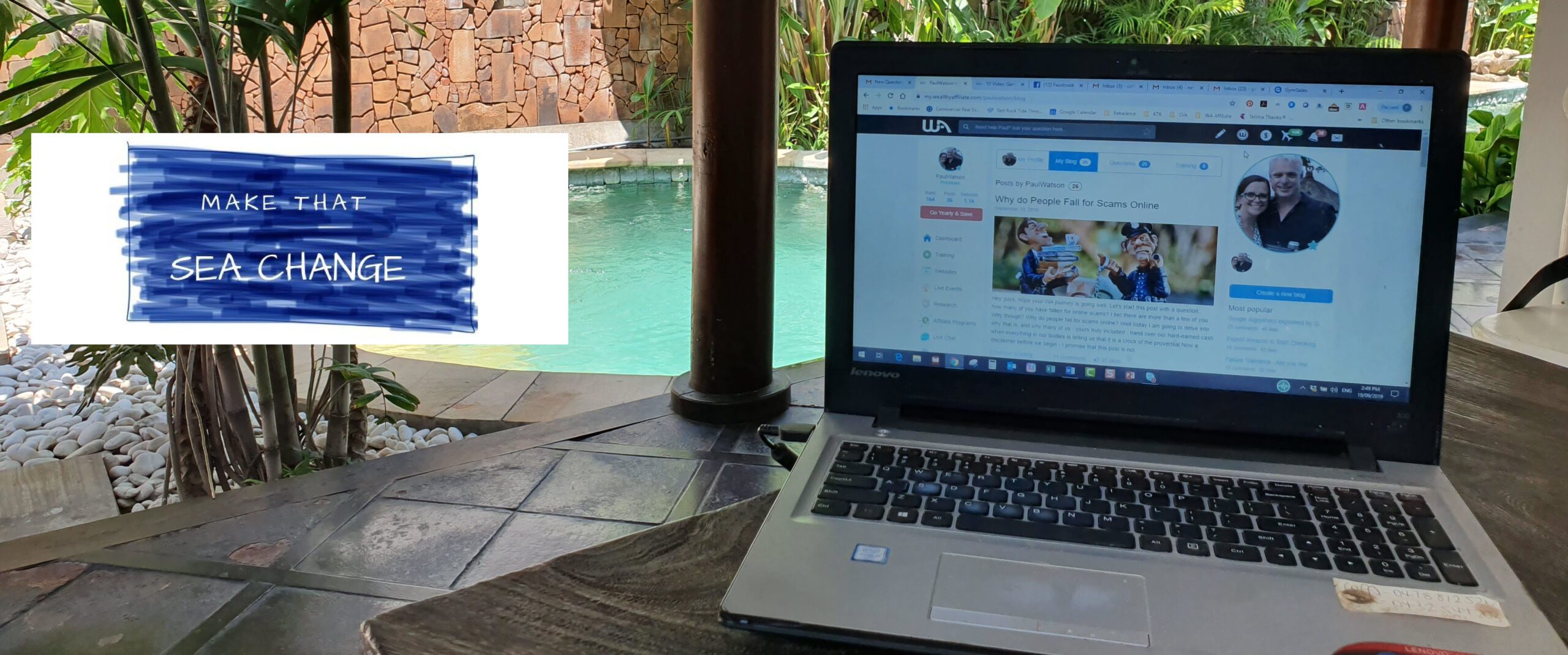Hey there Sea Changers and welcome to my post where we will have a look at my 9 tips for increasing page speed for affiliate marketing websites this year. In simple terms, page speed refers to how fast content on your website loads for users making it a critical element that can significantly impact your search engine optimization (SEO) efforts.
And with search engines such as Google implementing their E-E-A-T algorithms, improving your website's page speed is not just about getting a better position in search results—it's about providing a better user experience.
And we all know that the better experience a user has, the more likely they are to purchase from your affiliate links as well.
- Audit your Plugins
- Optimize your Images
- Optimize your Web Fonts
- Optimize Styles and Scripts
- Enable Caching
- Minify CSS, JavaScript, and HTML
- Use a CDN
- Reduce Redirects
- Improve Server Response Times
Tips for Increasing Page Speed For Affiliate Marketing Websites
Look, if I am being honest, I have been at this game for quite a few years still really don't have my head fully around some of the information below. What I do know however is that page speed management is an ongoing requirement for an affiliate marketing website.
I also know that I have had problems with page speed on and off myself over the years. So, as we get to it, I will explain to you what I did and how it helped my site as well (you can check your own current site speed on pages such as PageSpeed Insights too).
Now, with all that in mind, let's check out my tips for increasing page speed for affiliate marketing websites below:
1. Audit your Plugins
I mentioned above that I have had issues with page speed on my websites, which at times appeared to be going slower rather than faster, no matter what I did. It wasn't until I did a ruthless cull of my plugins that things improved… dramatically. There was one in particular (I won't name and shame it here) that whilst helpful, was killing my site.
The trouble is, is that plugins are a necessity and do add various functionalities to a website from social media integration and SEO tools to security enhancements and visual editors. However, each plugin introduces additional scripts, stylesheets, and possibly database queries that the website must load and execute, potentially slowing down the website's performance.
So, my tip here is to do the following:
- Gain an understanding of your plugins and be aware if what they actually do – this one may surprise you.
- If it doesn't totally assist your site, remove it.
- Repeat #1 until you are comfortable with your plugin load
If this doesn't fix your site speed issues and you still suspect it may be plugin related (look for slow loading in the backend as a sign there), then try deactivating one at a time until you see improvement. Once you have identified the culprit, then either remove it, or find a faster alternative.
2. Optimize your Images
Images are another issue that can commonly cause slow site issues. You see, as you load a webpage, each image loads independently meaning if it is a larger sized file, then things will slow considerably. Hence, optimizing images is a critical step in improving the speed of an affiliate marketing website.
This process involves several strategies to reduce the file size of images without compromising their quality, thereby ensuring faster loading times. Firstly, choosing the right format is essential including:
- JPEG – preferred for photographs due to its compression capabilities
- PNG – better suited for graphics with transparent backgrounds.
- WebP – a newer format that offers superior compression and quality characteristics compared to both JPEG and PNG and is supported by most modern browsers.
- MP4 – for videos – although it is always better to embed these from sites such as YouTube.
The next step is reducing file size – as even the right format can be quite large if taken with a high resolution camera etc. For example, I took a photo for my BBQ site with a high resolution video camera that I use for my videos and once saved – it was still 3MB in size – even when saved as a JPEG.
Luckily, there are many online tools and software programs (such as compressJPG and TinyJPG) available for this purpose that remove unnecessary image data and reduce file size without affecting the visual quality.
And finally, dare it say it, there are many plugins that can assist here as well that compress size in the same manner as compression tools discussed above. Additionally, they can also implement other time saving factors such as lazy load as well which is where the image doesn't load onto the webpage until the user scrolls to it.
This means that the section of the page that the user is viewing loads immediately without having to wait for images under the scroll line to load as well.

3. Optimize your Web Fonts
We discussed above the effects that large images files can have on a website due to the time it can take to load each one. The next consideration here then is also the fact that again, when a website loads it loads everything independently, including fonts, text styles and other scripts. This means that like images, these need to be optimized as well.
Web fonts, whilst essential for maintaining brand identity and visual appeal, can significantly impact page load times as each font style or weight requires an additional HTTP request, slowing down the website. Therefore, careful management and optimization of web fonts are crucial to balance aesthetics with performance.
The first step in optimizing web fonts is to limit the number of font families, weights and styles used on the website. Every variation of a font that is added increases the amount of data the browser must download, which can delay the rendering of text on the page.
Hence, by selecting only the necessary font styles and weights needed for the website's design, you can reduce the amount of data transferred and speed up page loading times. For example, if a website design can be achieved with two font weights instead of four, this reduction can lead to noticeable improvements in performance.
Another strategy is to use modern font formats such as WOFF2, which offers superior compression compared to older formats like TTF (TrueType Fonts) or OTF (OpenType Fonts). This means the same quality of typography is maintained but with a smaller file size, enhancing the speed at which fonts are loaded.
Furthermore, consider leveraging local or theme fonts when possible as they tend to use fonts that are likely to be installed on users' devices. This way, you can eliminate the need to download fonts from the server entirely, further speeding up page load times.
That's right! Wealthy Affiliate provided me with all of the tools and training I needed to get this post in front of my audience - a.k.a YOU!
You too can start your very own online business here that can make you money from anywhere in the world!!
4. Optimize Styles and Scripts
Once you have your fonts in order, then next thing to look at then is the order in which they load. I freely admit that I have always found this strategy a little confusing and have had other help me with this in the past. Essentially however, it involves carefully structuring the placement of CSS (Cascading Style Sheets) and JavaScript files within the HTML document to ensure that the page renders smoothly and quickly for the user.
The general best practice is to place CSS files in the <head> section of the HTML document and JavaScript files just before the closing </body> tag. Since browsers render pages from top to bottom, having CSS at the top ensures that the visual elements of the page can be styled as soon as possible, improving the perceived load time for users.
On the other hand, JavaScript files can block the rendering of the page if they are loaded before the HTML and CSS (something that PageSpeed insights will highlight with sirens – not really, but you get the picture). This is because the browser must pause page rendering to download, parse, and execute JavaScript.
By placing JavaScript files at the bottom of the page, just before the closing body tag, the HTML and CSS can be rendered first, allowing the user to see and interact with the page content more quickly.

5. Enable Caching
Enabling caching is a powerful technique to enhance the speed of an affiliate marketing website by reducing the load on the server and decreasing the time it takes for pages to render. Caching works by storing copies of files and web pages on the visitor's local device (browser cache) or on a web server (server-side caching) after the first visit.
When the visitor returns to the same page, the browser can quickly retrieve the stored data from its cache rather than requesting all the information from the server again which significantly cuts down on loading times and improves the user experience.
For affiliate marketers running their own sites, implementing caching involves setting up rules that tell browsers what to cache and how long to keep the cached data. For the technically savvy amongst you, this can be done through the use of HTTP headers such as Cache-Control, which can specify directives for caching mechanisms in both requests and responses.
For the rest of us, tools and plugins (I know, I told you to keep them to a minimum above) for WordPress also make it easier to manage caching without deep technical knowledge. Examples here include WP Rocket and Litespeed Cache.
6. Minify CSS, JavaScript, and HTML
Ok, full disclosure. I have always struggled with this bit so in full transparency, I have asked ChatGPT to help me here. What I do know however is that this is something that Pagespeed Insights will always highlight when it checks the speed of your site. So (*inhale*), here we go:
Minifying CSS, JavaScript, and HTML involves removing all unnecessary characters from these files without changing their functionality. This process includes stripping out spaces, line breaks, comments and block delimiters, making the files smaller and thus quicker to download and execute.
The primary goal of minification is to increase a website's loading speed by reducing the amount of data that needs to be transferred over the internet to a user's browser. The process of minification can be automated with various tools like Gulp or Grunt, which can compile and minify files as part of the development workflow.
Additionally, content management systems (CMS) and web development frameworks often come with plugins or built-in features that automatically minify files as they are served to the user. This ensures that the optimization is maintained without ongoing manual intervention.
Good plugins for this purpose include Autoptimize and Fast Velocity Minify.
*Exhale*
7. Use a CDN
Should your site be one that by design needs to incorporate a lot of large files, such as photography, videos or AutoCad drawings etc., then using a Using a Content Delivery Network (CDN) may be an effective strategy to enhance the speed and reliability of an affiliate marketing website.
A CDN is a network of servers distributed geographically to deliver web content and pages to users based on their geographic location. When a website utilizes a CDN, a user's request to load a webpage is directed to the server closest to them, significantly reducing the time it takes for the data to travel between the server and the user's device. This proximity ensures faster loading times, improves website performance, and reduces the likelihood of site downtime during high traffic periods.
Moreover, CDNs offer additional benefits such as load balancing, which distributes traffic evenly across multiple servers, reducing the burden on any single server and enhancing the website's ability to handle spikes in traffic. By caching content across a global network, CDNs ensure that a website can serve content efficiently and quickly to users around the world, making it an essential component of a comprehensive website optimization strategy.

8. Reduce Redirects
This is another issue I faced with one of my sites as ironically, I was trying to improve my SEO via the use of redirects to external pages via internal URL links (i.e., making it look like users were on my site for longer). I wasn't link cloaking as such but I was using internal link redirects on some of my affiliate links.
However, reducing redirects is a critical optimization step for enhancing the performance of an affiliate marketing website. This is because every time a webpage redirects to another page, it initiates an additional HTTP request, delaying the time it takes for the user to reach the final content.
Apart from my setup above, redirects often however occur for several other reasons including URL changes for removed posts and linking to outdated URLs that have since been moved. While some redirects are necessary for maintaining site structure, security, or user experience, excessive or unnecessary redirects can be certainly slow everything down.
To reduce redirects, conduct a thorough audit of your site to identify and eliminate unnecessary redirects and manage them via a central control point (such as RankMath etc.) to avoid the creation of chains of redirects. Finally, when updating page URLs or site structure, it's important to update all internal links and sitemaps to reflect these changes as well.
That's right! Wealthy Affiliate provided me with all of the tools and training I needed to get this post in front of my audience - a.k.a YOU!
You too can start your very own online business here that can make you money from anywhere in the world!!
9. Improve Server Response Times
Perhaps the biggest improvement I made to my sites peed was to bite the bullet and move my site to a faster host. I mean if your current host is just not fast enough, then moving to one that is will make a huge difference, trust me.
When looking at your site peed index, server response time is often measured as Time to First Byte (TTFB) which is the duration from the user's browser making a request to the server until the first byte of the page is received by the browser.
Several factors can affect server response time, including web server configuration, the resources required to generate a page, and the quality of the hosting environment.
To enhance server response time, start by evaluating the current hosting solution. Shared hosting, while cost-effective, may result in slower response times during peak traffic periods due to the shared resources among numerous websites. Upgrading to a dedicated or cloud-based hosting solution can provide more resources and better control over the server environment, leading to improved response times.
This shouldn't come at the expense of the first seven tips above and I would also highly recommend getting in touch with your current provider to see what they can do first, but sometimes you just have to move on…

The Correlation Between Page Speed and SEO
As we have mentioned above, page speed is not only about providing a better user experience; it's also a critical factor that search engines use to rank your website. Faster load times can lead to better SEO outcomes and improved user engagement.
Check out my post: SEO Tips for Affiliate Marketers
Impact of Load Time on User Experience
Your website's load time profoundly influences user engagement metrics. Studies have shown that a one-second delay in page load time can cause a 7% reduction in conversions. If your page takes more than two seconds to load, nearly 47% of people expect a web page to load within this time frame, and many will leave if it doesn't.
This behavior signals search engines that your site may not provide a positive user experience, potentially impacting your rankings.
Search Engine Algorithms and Page Speed
Search engine algorithms are increasingly placing importance on page speed. Google has indicated a direct relationship between page speed and search engine rankings. With the introduction of factors like the Speed Update and Core Web Vitals, Google has incorporated page speed into its ranking criteria, making it essential for you to optimize your website’s loading time for search performance.
Analyzing Page Speed
To ensure your site ranks well, it's crucial to understand and measure how quickly your pages load. This affects user experience and search engine optimization significantly.
Core Web Vitals
Google's Core Web Vitals are a set of specific factors that Google considers important in a webpage's overall user experience. They include:
- First Input Delay (FID), which measures interactivity – i.e how long until a user clicks, scrolls or swipes
- Largest Contentful Paint (LCP), which measures loading performance – how long until the screen looks as it should
- Cumulative Layout Shift (CLS) – assessing visual stability – you know that annoying thing when the screen moves around and things still load.
In general terms, aim for an LCP of 2.5 seconds or faster, an FID of 100 milliseconds or less, and a CLS score of 0.1 or lower.
Tools for Measuring Page Performance
Several tools can help you evaluate page speed. As I mentioned above, Google's PageSpeed Insights is a useful resource that provides both mobile and desktop performance scores, tapping into real-world data from the Chrome User Experience Report.
For a more comprehensive analysis, consider using WebPageTest or GTmetrix, which offer detailed breakdowns including time to first byte and fully loaded time. Monitoring these metrics is key to identifying bottlenecks and implementing performance improvements on your site.
Conclusion
And there it is – 9 tips for increasing page speed for affiliate marketing websites this year. I hope it has been helpful and as usual, please do not hesitate to comment below if you have any questions, need some advice or have any experiences to share.
Do you want further assistance with any of the above or need help to build your own affiliate website or identifying product review opportunities?
Are you looking for a comprehensive training platform that can give you step by step training, 24/7 support, tools to develop and host your very own website, ongoing assistance with SEO and social media and access to some of the best online marketing minds on the planet, then click on the following link to read more about Wealthy Affiliate.
Until next time
Have fun
Paul
Note: If you make a purchase from this page, there is a very good chance that I make a commission from it – these commissions do not increase your sale price. This may include sales made via Wealthy Affiliate.