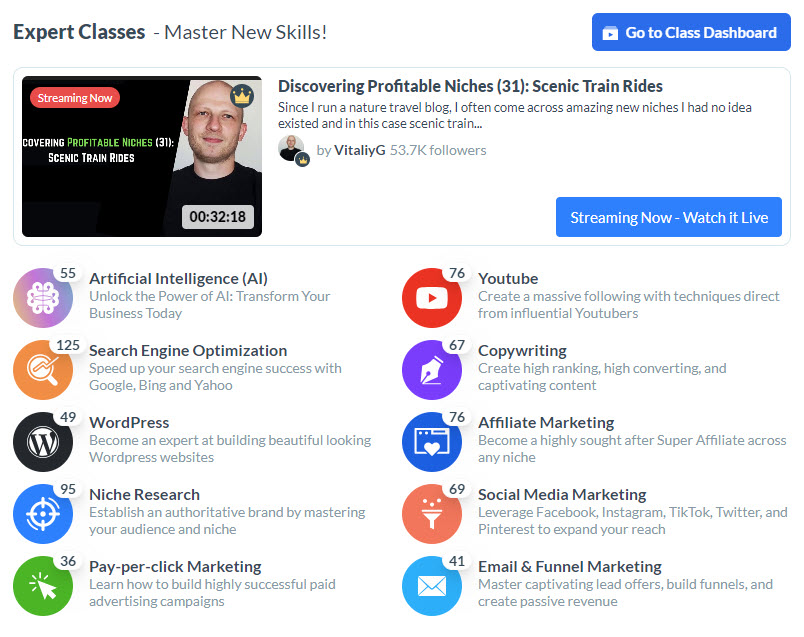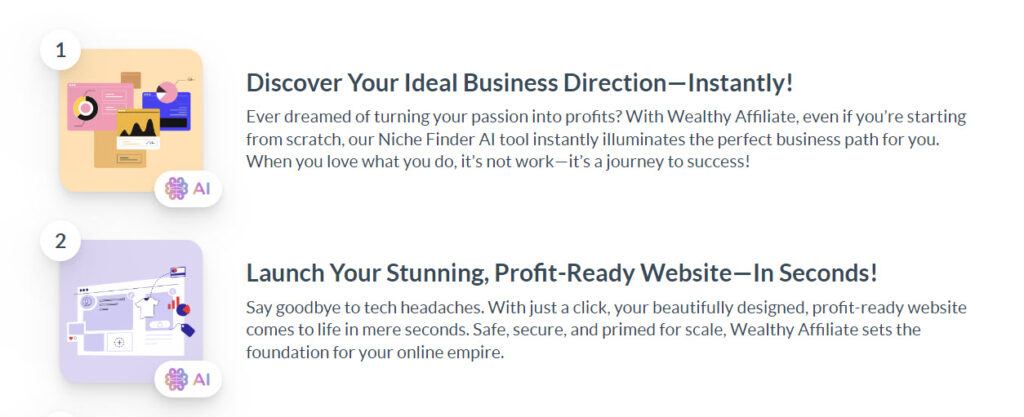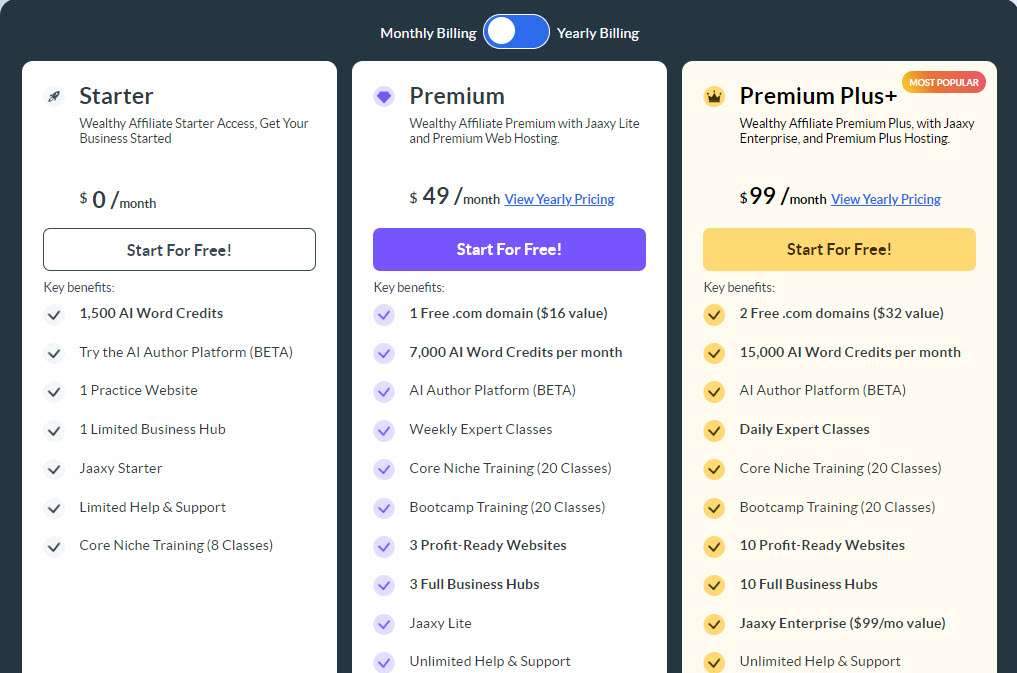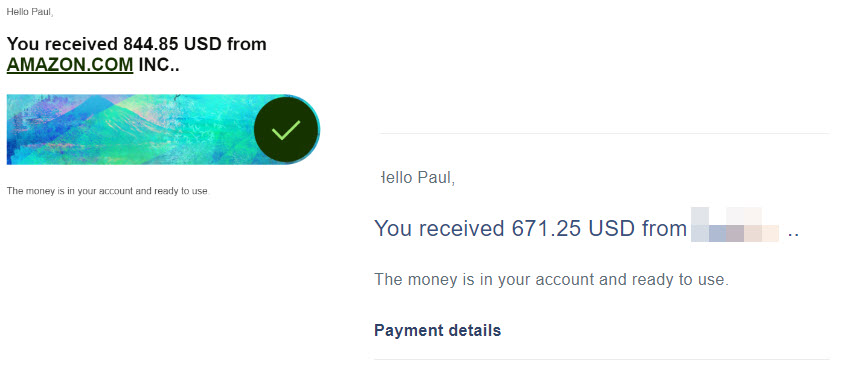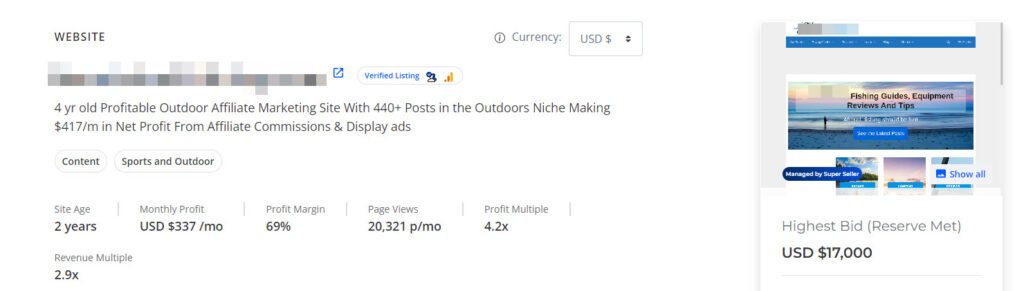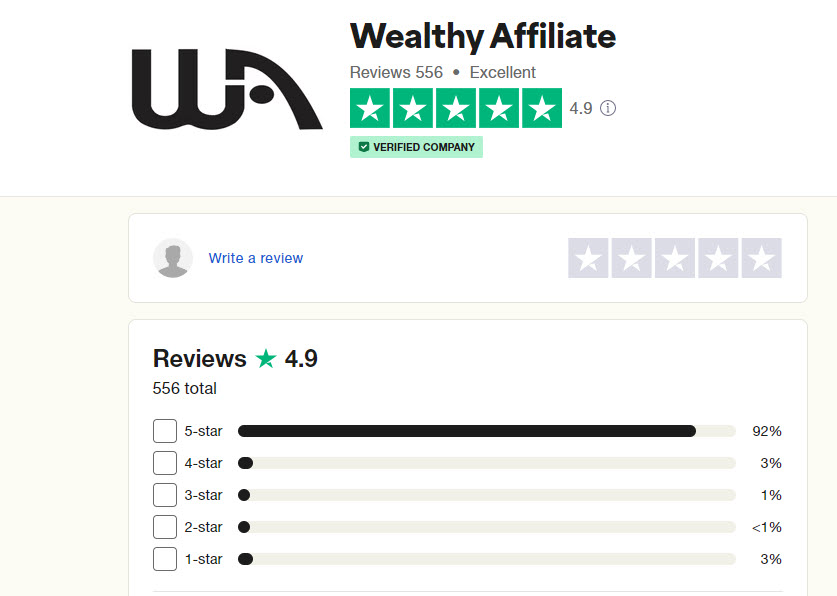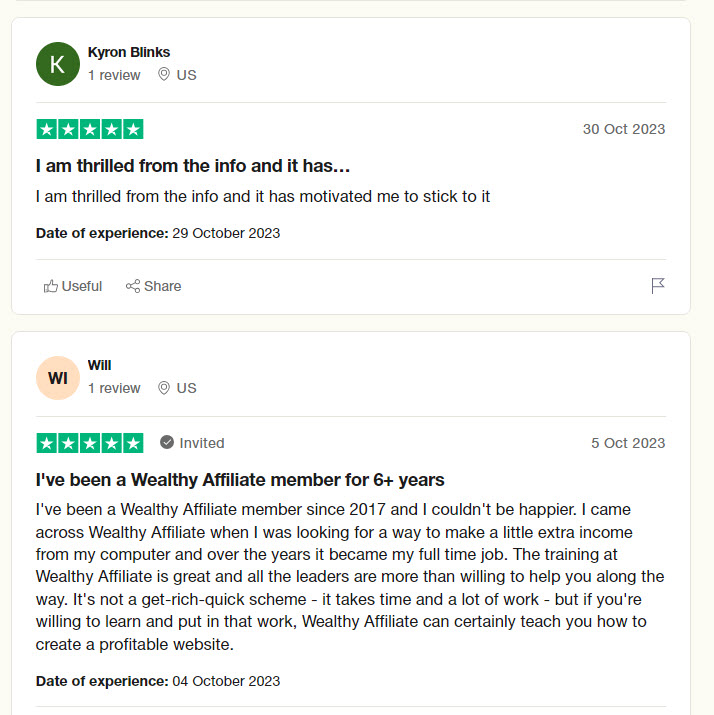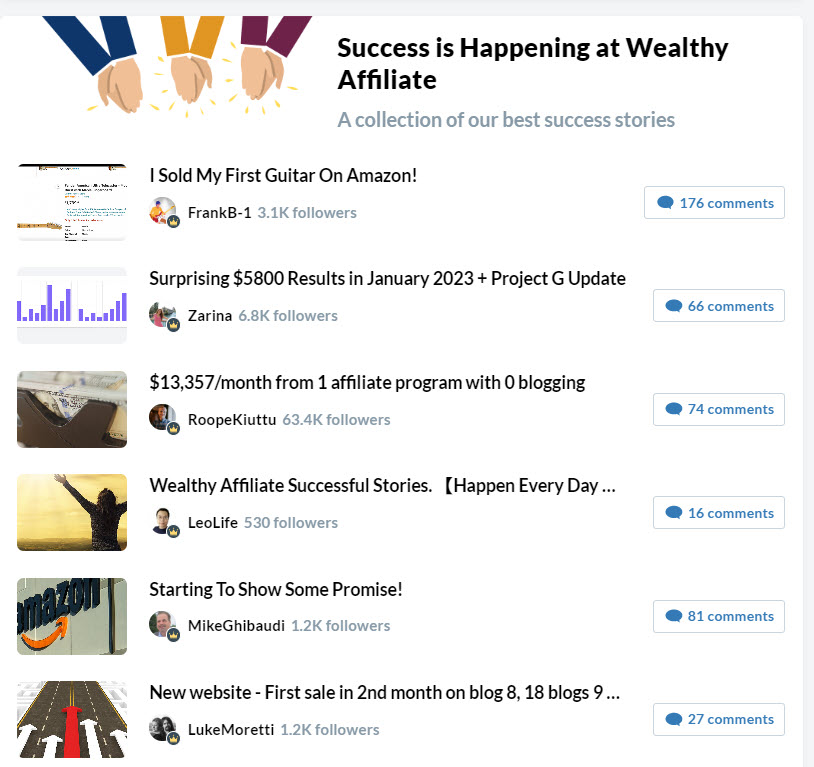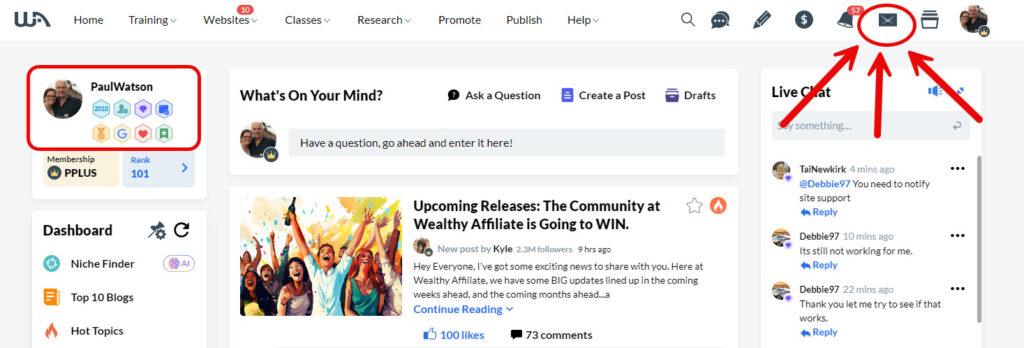Hey there sea changers and welcome to my post where we will check out how to use Pinterest for Amazon Affiliate Marketing. If you are like any affiliate marketer, you are always looking for ways to increase your earnings. And one effective method that is not often considered is Pinterest.
So for those of you who haven't really though about it, or even know what it is, Pinterest is a visual search engine that can help you drive traffic to your Amazon affiliate links. You can also use Pinterest's advertising platform to reach a wider audience and drive more traffic to your affiliate links as well.
Let's check it all out:
What is Amazon Affiliate Marketing?
So, can I use Pinterest for Amazon Affiliate marketing, absolutely! But let's start at the beginning.
To make affiliate marketing commissions on Amazon, you will need to join the Amazon Associates platform. By becoming an Amazon affiliate, you can earn a percentage of the sale price when someone clicks on your affiliate link and makes a purchase on Amazon.
Check out my post: Affiliate Marketing for Amazon
How to Join the Amazon Associates Affiliate Program?
Joining the Amazon Associates Affiliate Program is easy and free. Here are the steps to follow:
- Go to the Amazon Associates website and click on the “Join Now for Free” button.
- Sign in with your Amazon account or create a new one if you don't have one already.
- Enter your website or blog information, including the URL and description.
- Fill out your personal information, including your name, address and payment information.
- Read and agree to the terms and conditions of the program.
- Click the “Finish” button to complete your application.
Once you've been approved for the program, you can start promoting Amazon products on your website or blog using your unique affiliate link. You can also track your earnings and performance through the Amazon Affiliate dashboard.
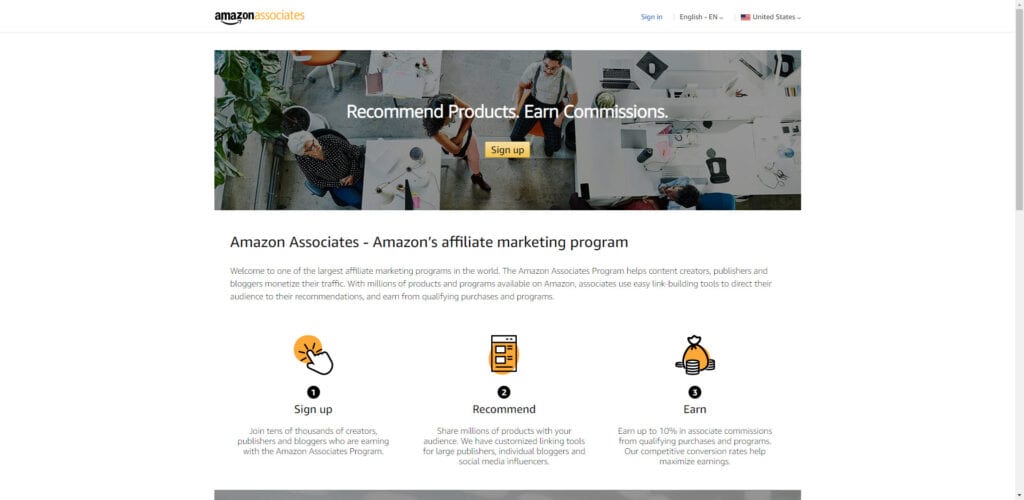
Note: Amazon Associates will generally accept all applications as long as you have a working website. You will however be required to generate at least three sales in the first three months of operation. If not, you account will be cancelled however you can reapply again straight away.
That's right! Wealthy Affiliate provided me with all of the tools and training I needed to get this post in front of my audience - a.k.a YOU!
You too can start your very own online business here that can make you money from anywhere in the world!!
What is Pinterest?
Pinterest is a social media platform that allows users to discover, save, and share images and videos on virtual bulletin boards called “pinboards.” Users can create boards on any topic they want with examples including recipes, fashion, home decor, hobbies, travel and more. They can then save images and videos (called “pins”) to their boards, which can be organized, edited and shared with other users.
It should also be noted here that over 75% of Pinterest users are female.
Check out these: Amazon Affiliate Plugins for WordPress
Why Pinterest for Affiliate Marketing?
Pinterest is a great platform for affiliate marketers because it has a highly engaged user base that is actively searching for inspiration and ideas. According to Pinterest, 89% of users use the platform for purchase inspiration, and 72% say that Pinterest inspires them to shop even when they aren't looking for anything specific.
Additionally, Pinterest's visual nature makes it the perfect platform to showcase products and services. By creating visually appealing pins with high-quality images and informative descriptions, affiliate marketers can capture the attention of potential customers and drive traffic to their affiliate links.
Overall, Pinterest is a valuable tool for affiliate marketers looking to reach a highly engaged audience and drive sales.
Setting Up Your Pinterest Account
Pinterest is a valuable tool for Amazon affiliate marketing. It allows you to create boards and pins that showcase products related to your niche. This section will guide you through the process of setting up your Pinterest account for affiliate marketing.
Creating a Business Account
The first step in using Pinterest for affiliate marketing is to create a business account. If you already have a personal account, you can convert it to a business account. Here's how:
- Log in to your Pinterest account.
- Click on the three dots in the top-right corner of the screen.
- Click on “Settings.”
- Scroll down to “Account changes” and click “Convert account.”
- Follow the prompts to complete the conversion process.
Once you have a business account, you can access Pinterest Analytics, which provides valuable insights into your audience and the performance of your pins.

Optimizing Your Profile
Your Pinterest profile is the first thing people will see when they visit your account. It's important to optimize it to make a good impression and attract followers. Here are some tips:
- Choose a profile picture that represents your brand or niche.
- Write a bio that clearly explains what your account is about and what people can expect to see.
- Add a link to your website or blog in your bio.
- Create boards that are relevant to your niche and add pins to them regularly.
- Use keywords in your board titles and descriptions to help people find your content.
- Enable rich pins, which provide more information about your products and make them more appealing to potential buyers.
By following these steps, you can set up a Pinterest account that is optimized for affiliate marketing and ready to showcase your products.
Creating High-Quality Pins
Pinterest is all about visual appeal, and creating high-quality pins is key to success in Amazon Affiliate marketing. In this section, we will discuss how to design your pins and write effective descriptions to attract more clicks and sales.
Designing Your Pins
The design of your pins is crucial in catching the attention of potential buyers. Here are some tips for creating visually appealing pins:
- Use high-quality images: High-resolution images will make your pins stand out and attract more clicks. Make sure your images are clear and well-lit.
- Make it eye-catching: Use bright colors and bold fonts to make your pins stand out. Avoid using too many colors or fonts, as it can make your pins look cluttered.
- Keep it simple: Don't overload your pins with too much information. Keep it simple and easy to read.
Programs such as Canva are an excellent place to start here as it is free to join and has a large array of templates that can be utilised to create effective Pinterest Pins.

Writing Effective Descriptions
A good description can make all the difference in whether or not someone clicks on your pin. Here are some tips for writing effective descriptions:
- Use keywords: Use relevant keywords in your description to make it easier for people to find your pin when they search for related products.
- Be specific: Be specific about the product you are promoting. Include details such as the brand, model and features.
- Keep it short: Keep your descriptions short and to the point. Avoid using too many words or irrelevant information.
By following these tips, you can create high-quality pins that will attract more clicks and sales.
That's right! Wealthy Affiliate provided me with all of the tools and training I needed to get this post in front of my audience - a.k.a YOU!
You too can start your very own online business here that can make you money from anywhere in the world!!
Using Pinterest for Amazon Affiliate Marketing
If you're an Amazon affiliate marketer, Pinterest is a great platform to promote your products. With over 250 million active users, Pinterest offers a huge audience for your affiliate links. In this section, we'll discuss how to promote Amazon products on Pinterest.
Choosing the Right Products
The first step in promoting Amazon products on Pinterest is to choose the right products. You should choose products that are popular, have good reviews and are relevant to your audience. You can use Amazon's bestseller lists to find popular products in your niche. You can also use tools like Google Trends to see what products are trending.
When choosing products, it's important to keep in mind the Pinterest audience. Pinterest is primarily used by women, so if your audience is mostly male, you may want to focus on products that appeal to women. Additionally, Pinterest users tend to be interested in travel, home decor, fashion, and food, so products in these categories may perform well on Pinterest.
Creating Affiliate Links
Once you've chosen the products you want to promote, you'll need to create affiliate links. Amazon provides a tool called SiteStripe that makes it easy to create affiliate links. Simply log in to your Amazon Associates account, navigate to the product you want to promote, and click on the SiteStripe toolbar. From there, you can generate a link that includes your affiliate ID.
When creating affiliate links, it's important to disclose that they are affiliate links. You can do this by adding a disclaimer to your Pinterest pins or boards. For example, you could add a note that says “This post contains affiliate links” or “I may earn a commission from purchases made through these links.”
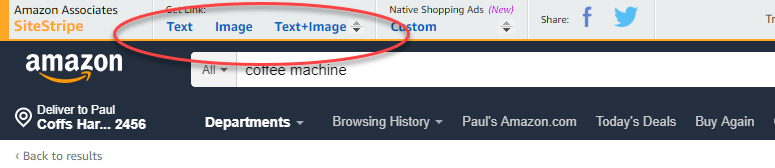
Growing Your Pinterest Following
If you are using Pinterest for Amazon affiliate marketing, growing your following is crucial to your success. Here are two strategies you can use to increase your Pinterest following:
Using SEO Strategies
SEO, or search engine optimization, is the practice of optimizing your content to rank higher in search engine results pages. By using SEO strategies on your Pinterest account, you can increase your visibility and attract more followers.
Here are some SEO strategies you can use on Pinterest:
- Use keywords in your profile description and board descriptions
- Use relevant hashtags in your pins
- Use high-quality images with descriptive file names and alt tags
- Pin regularly to keep your account active
- Use rich pins to provide more information about your products
By using these strategies, you can increase your visibility on Pinterest and attract more followers.
Engaging with Other Users
Engaging with other users on Pinterest is another effective way to increase your following. By interacting with other users, you can build relationships and attract more followers to your account.
Here are some ways to engage with other users on Pinterest:
- Follow other users in your niche
- Repin other users' content
- Leave comments on other users' pins
- Participate in group boards related to your niche
- Host a giveaway or contest to attract more followers
By engaging with other users on Pinterest, you can build relationships and attract more followers to your account.
Monitoring Your Success
As you continue to use Pinterest for Amazon affiliate marketing, it's important to monitor your success and make adjustments as needed. Here are a few tips for effectively monitoring your progress:
Using Pinterest Analytics
Pinterest offers a variety of analytics tools to help you track your success. To access these tools, simply click on the Analytics tab at the top of your Pinterest profile.
From there, you can view a variety of metrics, including impressions, saves, clicks and more. Use this data to identify trends and patterns in your content and adjust your strategy accordingly.
Evaluating Your Affiliate Sales
In addition to monitoring your Pinterest analytics, it's also important to keep an eye on your affiliate sales. You can do this by logging into your Amazon Associates account and viewing your earnings reports.
Look for patterns in your sales data, such as which products are selling well and which aren't. Use this information to adjust your content strategy and promote products that are likely to generate more sales.
Remember, it's important to give your strategy time to work before making any major changes. Keep track of your progress over time, and make adjustments as needed to ensure that you're getting the most out of your Pinterest marketing efforts.
FAQs
What are some effective ways to promote Amazon affiliate links on Pinterest?
One effective way to promote Amazon affiliate links on Pinterest is by creating visually appealing pins that showcase the product you are promoting. You can also use keywords in your pin descriptions and titles to make them more searchable. Another strategy is to join group boards related to your niche and share your pins there to reach a wider audience.
Are there any restrictions on posting Amazon affiliate links on Pinterest?
Yes, there are some restrictions on posting Amazon affiliate links on Pinterest. You cannot use Amazon affiliate links in paid ads on Pinterest, and you must disclose that you are using affiliate links in your pins. Additionally, you cannot use your affiliate links to purchase products for yourself.
Conclusion
And there it is – How to start affiliate marketing for Amazon with Pinterest. I hope it has been helpful and as usual, please do not hesitate to comment below if you have any questions, need some advice or have any experiences to share.
Do you want further assistance with any of the above or need help to build your own affiliate website for selling Amazon products online with Pinterest?
Are you looking for a comprehensive training platform that can give you step by step training, 24/7 support, tools to develop and host your very own website, ongoing assistance with SEO and social media and access to some of the best online marketing minds on the planet, then click on the following link to read more about Wealthy Affiliate.
Until next time
Have fun
Paul
Note: If you make a purchase from this page, there is a very good chance that I make a commission from it – these commissions do not increase your sale price. This may include sales made via Wealthy Affiliate.